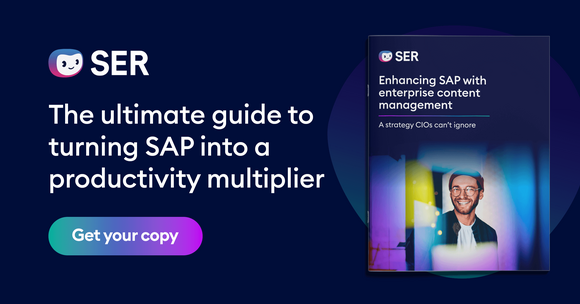SER Blog Innovation & Technology
DMS migration: 4 steps to well-organized information management
Dominik Adams
An archive for accounting, a second one for HR, in addition to an aging DMS and several different file directories, as well as workflow applications, spread across multiple areas – that’s how IT landscapes still look today in many companies. Whenever new systems have to be added and connected, the development and maintenance costs increase. When updating individual components, it’s never certain whether the entire structure will continue to work. Such a heterogeneous foundation cannot support a comprehensive information and business process management solution with automated, integrated processes and intelligent reporting capabilities. Consolidation is therefore a strategic objective for IT.

In many companies, multiple systems are used to manage and work with documents: alongside various ECM/DMS solutions, these include, e.g. the file system, social collaboration tools and SharePoint. In large corporations, 10, 20 or even several hundred systems can be in use. Such structures frequently develop at companies with many subsidiaries or at companies in a post-acquisition/merger phase. Deutsche Bahn, for example, once had 20 different document management systems in use before it significantly consolidated its IT landscape with Doxis, which it now also runs in the cloud. At the Swiss insurance group Helvetia, information and IT grew through the acquisition of the insurance companies Alba, Phenix and National Suisse into a whole menagerie of redundant systems that had to be integrated. But why do companies like these place so much value in consolidating their systems and information?
When IT landscapes become a risk
Organically grown, heterogeneous IT landscapes are, on the one hand, major resource hogs: operations alone require a high level of maintenance and personnel costs, not to mention the training and instruction required for administrators and users – if there is anyone still in the company who knows how to work with legacy systems such as mainframes. High license and maintenance costs for legacy systems also reduce the margin in the IT budget. So, in the end there is little money, for example, to further develop innovative digital customer services.
Making the situation worse, outdated archives, DMS and workflow solutions no longer meet today’s requirements for information management systems. This is not surprising, if you look at the legacy structure of ECM installations: According to the German digital association Bitkom, systems have been in use at larger companies for an average of 13 years. This would not be concerning, if the latest release was not years ago. Such outdated systems quickly reach their limits when the number of managed documents, files, business processes and users grows. Non-existent or inadequate interfaces hinder integration with other specialist applications, resulting in processes that cannot be mapped fully and are delayed. The lack of support for current storage technology also slows down the retrieval of information and thus the processing of transactions. In the long run, this frustrates users as well as customers and business partners, who are forced to sit and wait.
Companies with a heterogeneous IT landscape lose more time due to the resulting complex filing structures, redundant data storage and the related duplicate data maintenance, as well as the information silos that develop. It becomes difficult to provide fast, intelligent information and process management: The many system boundaries make it hard to completely automate processes. There is no information basis for the use of AI, as information is missing or cannot be found and evaluated completely. This restricts the potential of the technology and the ability of companies to innovate. In addition, this heightens compliance risks such as data protection violations due to incorrectly stored or unidentifiable information.

Managing migration projects successfully
In this whitepaper, you can read about the challenges that companies face with migration projects – and how they solve them.
Read nowNever change a running system? False!
As long as the IT landscape is still doing its job, there usually isn’t much pressure to take action in companies: “Never change a running system” is the motto. But this attitude is misleading, because the structure is crumbling on the inside long before the damage becomes detectable. So why act first only when support for legacy systems expires, business operations come to a standstill, or compliance sanctions hit home? What tends to make many companies stick to their heterogeneous IT landscape is their concern about the "side effects" of migration: It takes careful preparation when migrating billions of documents and data volumes in the terabyte range. This also involves making sure the entire migration process is audit-proof – from data and document migration to tests and the documentation. Such projects can, at first, seem unpredictable and risky. Nobody can afford to or wants to lose data when migrating from legacy applications; nobody wants to exacerbate compliance gaps, or to paralyze their operations entirely through a complex conversion. With the right migration plan and a stable ECM such as Doxis, which consolidates information and the system, it’s not even necessary to be concerned about these issues.

Tips for migration projects
How can you migrate successfully to an ECM without losing control over costs and security aspects? Learn more in this whitepaper.
Read now4-Step plan for DMS migration without downtime
With the classic migration, all data from a legacy system are exported first and then imported into the new system. However, it is important to avoid downtime, as far as possible, during the time in between these steps. Because customers and business partners around the world expect they will be able to submit and process bank transactions, claims reports and orders at any time. This is where Doxis Consolidation Service comes into play. It allows you to migrate documents to Doxis step by step during operation:
Step 1 – Transfer metadata
Initially, only the metadata for the documents is transferred. Most of the data to be migrated remains in its original location. At this point, legacy systems can begin to be shut down gradually, eliminating costs for maintenance and operation.
Step 2 – Access legacy systems
Users can use this metadata in Doxis to access pools in the legacy system during the transition, as well as documents already stored in Doxis, without noticing a difference. Automated processes and assessments using AI also continue to run without impediments.
Step 3 – File new documents in Doxis
During the migration phase, users store new documents or incoming documents directly in Doxis and proactively use the new ECM for daily work.
Step 4 – Migrate fully without downtime
The documents from the old system are gradually migrated to Doxis in the background without any loss of performance.
Ensure a well-planned migration
How would your migration project look? Find out in one of our free analysis workshops!
Schedule an appointment nowWell-organized and future-proof information management with Doxis
Consolidating documents and data with an ECM is only one side of the coin. To ensure that all information and processes can also be managed consistently and intelligently in the future, the new system cannot have the same weaknesses as legacy systems or encourage shadow filing systems and workarounds. Companies can make sure of this with Doxis:
- The ECM is scalable and grows with a company and its functional and technical requirements – in the cloud, on premises or as a hybrid solution
- Employees can access information and processes quickly from anywhere and at any time, and they can share these with one another or with third parties, without copies or emails.
- Standard interfaces and open APIs, which, for example, support easy integration with SAP, Salesforce and Microsoft SharePoint & Teams, prevent new information silos from developing, make information from these systems available in processes and enable consistent compliance management.
- Based on a unified platform technology, the metadata, backups, user administration, security services and multitenant capability only need to be defined and implemented one time. They then apply to all ECM solutions, including ones added later.
- The integrated cognitive services of the Doxis platform enable intelligent information and process management across the enterprise.
- A comprehensive range of managed services from SER also reduces maintenance and administrative work and saves IT resources.
It's good to approach a migration with a healthy dose of respect. However, the benefits of consolidation far outweigh the risks associated with existing legacy systems. With proven procedures, migration expertise and the right technology, migrations can be carried out in a predictable and secure manner. Don't hesitate any longer: take this opportunity to clean up your company’s information management system and get ready for the future.
Dominik Adams
Hi! I’m the Head of Product Marketing for the SER Group and a member of SER’s Innovation Team. Thus my daily business is talking and writing about some of my favorite topics: Technology trends and innovations, in particular those related to artificial intelligence, and finding ways to help our customers apply them in information management.

The latest digitization trends, laws and guidelines, and helpful tips straight to your inbox: Subscribe to our newsletter.
How can we help you?
+49 (0) 30 498582-0Your message has reached us!
We appreciate your interest and will get back to you shortly.