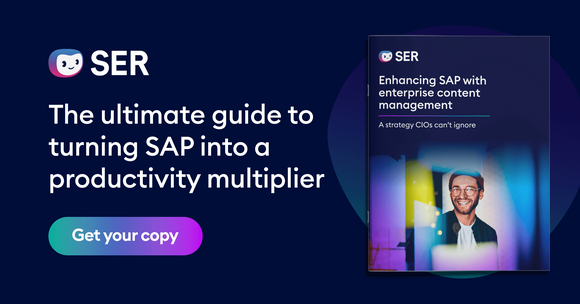SER Blog Customer Stories & Use Cases
Drawing up contracts: How modern companies work more efficiently
Efficiently drafting contracts provides the backbone for successful business relationships. Clear agreements create trust, minimize risks, and provide a legal framework in the event of disagreements. Although state-of-the-art contract software is now the norm, many companies still rely on manual processes. This poses a number of challenges: from time-consuming tasks to potential legal stumbling blocks. In this article, we’ll highlight why digital and automated contract generation is critical for companies, and we’ll look into an innovative solution.

Why is automated contract generation important for companies?
Contracts are among a company's business-critical documents. They can form the basis for business relationships with partners* and suppliers or define customer liabilities. Similarly, they can determine the success and failure of a company.
It's no surprise that these documents get a lot of attention and large amounts of time and money are invested in them. But is this investment necessary?
Automate what can be automated
In contrast to the contract itself, the generation process for contracts does not add value. For this reason, automating the contract generation process can be an attractive solution that saves many companies time and resources. Only what can really be automated is automated. This includes, for example, generating contracts using templates and automatically importing predefined information to the contract. You can do all of this with powerful contract management software that standardizes and automates the contract generation process.
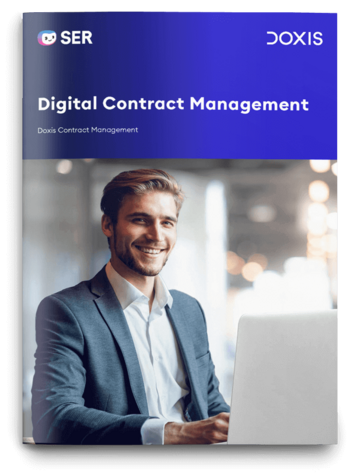
Doxis Contract Management
Read all about how to steer, transparently manage and demonstrably protect all contracts across your entire company — with Doxis.
Read nowDrawing up contracts in 5 steps
Hi Doxi, what are the steps for drawing up contracts?
Let's take a look at the process of generating a contract using automation:
Step 1: Prepare and plan the contract
The first step is to create contract templates that meet your needs. To do this, you confirm the types of contracts used regularly in your company and the templates you will need on a daily basis.
You then create query forms for each of the different types of contracts. When creating an employment contract, for example, the query form has to include query information such as contract term, salary, notice period, probationary period, bonus, Christmas bonus, other benefits, and so forth.
Templates are very helpful for preparing contracts, as they speed up the contract generation process and reduce errors. This saves you a lot of time during the drafting phase. This also allows all employees to create a contract by simply filling in the missing contract-specific details.
Step 2: Select the type of contract and the information required
Once you have created all the templates required, you can use them to draw up any new contract. First, select the contract type, for example, an employment contract, rental contract, leasing contract, subscription contract, contract for work and services, or an NDA.
Next, you can update the query form and add the specific standard information, such as notice period, penalties for violations and non-compliance, or regulations regarding remote work for an employment contract.
Step 3: Populate the contract template
Now select the contract template you want. For example, in your list of contract templates, you will find employment contracts for a full-time position, for a part-time position, or employment contracts for different departments. Once you have picked the right template for your needs, you can start transferring the data. The placeholders will be replaced by the information you stored previously, such as the contract partners and salary level, and the contract is generated and named automatically. The contract is then generated in the corresponding contract record, for example, the employee record.
Step 4: Carry out the review and risk assessment
Legal review
After the contract is generated, the legal department should review the contract for legal correctness, consistency, and completeness. You can configure the workflow to route this task automatically to the legal team.
Risk assessment
When requesting information in the second step, an initial assessment of the risk associated with the contract is also performed using predefined parameters. If it turns out that an accurate risk assessment needs to be performed (e.g. when the amount of the contract is very high), the system automatically creates a corresponding task in the workflow for the legal team.
Step 5: Get the digital signatures
The final step is to collect digital signatures. After the legal department has reviewed the contract and, if necessary, performed a risk assessment, a task is created for the contract signers. You add the signers, including their email addresses, in the contract management software. The software then automatically launches the signing process with the connected signature system of a trust service provider such as DocuSign.
The connected signature system sends an email to the signer asking them to sign the contract. The signer can then use the signature system to add their digital signature with time stamp. Once the signing process is complete, the signature will be displayed in the contract software.
What are the benefits of digital contract generation with Doxis?
Generating contracts is easy: With the Doxis contract management solution, companies can create all types of contract templates. The contracts are standardized and Doxis specifically requests all the necessary information each time a contract is generated, including the following:
- Contract partner
- Contract term
- Costs
- Contractual penalties for non-compliance
- Notice periods
The template is selected subsequently and the placeholders are populated automatically with the relevant information. The system then guides you through the entire workflow – from review by the legal department to risk assessment and getting all the digital signatures. All in all, this leads to a quicker conclusion of the contract.
Doxis benefits at a glance
- Request targeted assessments from the legal team by simply assessing the risk based on contract type and further information, and avoid unnecessary requests
- Contract templates are standardized
- Contract generation is fast
- Draft contracts quickly in foreign languages by easily transferring data to the right place in the document
- Automatically store contracts in the relevant digital file
- Launch the digital signature process in the same system
Summary: The future of contract generation is digital
The future of the contract drafting process promises exciting developments. Advanced AI technologies will further improve the security and integrity of contracts. You’ll be able to draw up contracts digitally and automatically without a hitch: the contract management solution from Doxis can help you take a big step toward achieving efficient and secure business processes. As a result, you’ll benefit from clear agreements, reduced risks, and an accelerated workflow that frees up valuable resources.
FAQs about contract generation
The latest digitization trends, laws and guidelines, and helpful tips straight to your inbox: Subscribe to our newsletter.
How can we help you?
+49 (0) 30 498582-0Your message has reached us!
We appreciate your interest and will get back to you shortly.