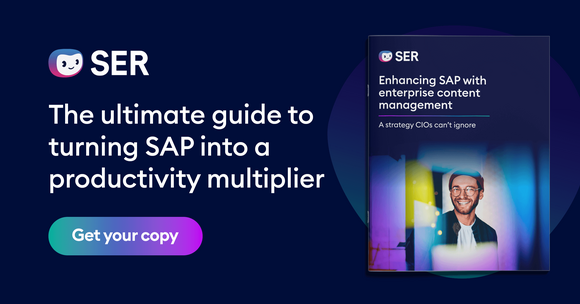SER Blog Customer Stories & Use Cases
Using a file plan to structure your file storage system
Many people are familiar with file plans mainly in the area of official records management. However, businesses can also benefit from a well-planned filing structure. A file plan organizes written documents and helps keep an overview of high volumes of documents, making it easier to find information.
Read more in this article about the benefits of a file plan and how you can create one for your own document management system.

What is a file plan?
A file plan is a structured list or hierarchy of categories used to systematically sort and store files and documents for an organization. It provides the content framework of a file and enables access to documents based on their subject matter.
The file plan is also known as an archive plan, registry plan, file storage plan, or folder plan. It is often part of the registry regulations. These regulate the overall management of all records in an organization or business, or records management.
What is a digital file plan?
Traditionally, the file plan was used to organize documents in paper format. It can be found, for example, as dividers in a folder. A digital file plan mimics these dividers in the form of subfolders that organize and create structure for the digital files.
How is a file plan structured?
The structure of a file plan is hierarchical and is based on categories and subcategories. It focuses on the tasks of the organization’s activities and can, for example, be divided into categories such as departments, projects, customers, or certain document types. It is important that the file plan is logical and understandable for users. To do this, clearly name the categories based on the language conventions in your organization.
It is advisable to regularly review the file storage plan and update it, as necessary, to ensure that it meets current business requirements and processes.
Where are file plans used?
File plans are an integral part of public administration. But businesses also use file plans, for example, to store employee information in a well-structured format in employee records, to set up a clear manual for quality management or to organize all supplier documents quickly and find them in the supplier file based on quotes, orders, invoices, and delivery notes.
Why is a file plan important?
In companies, public agencies, or other organizations, introducing and complying with a file plan is important to simplify filing, archiving, and access to documents, as well as improving efficiency and meeting compliance requirements.
A well-designed file plan regulates which documents are stored in which files and makes them easier to find thanks to a clear and understandable structure. It enables complete recording of all relevant documents. It also governs who is allowed to view and edit the documents.

HANSA-FLEX: Electronic personnel files
Read all about how HANSA-FLEX uses Doxis in HR and is gradually extending the ECM platform into other parts of the company
Read nowBenefits of file plans
Hey Doxi, what are the benifits of a file plan?
A well-structured file storage plan offers various benefits to organizations and businesses in terms of managing their documents and information. Here are some of the key benefits of a file plan:
1. Different document types classified by subject matter
With a file plan, you can group documents that belong together in terms of subject matter. For example, you can organize documents for a job application in an applicant record based on the different types of documents involved, such as cover letters, resume or CVs, certificates and references, work samples, and email correspondence.
You can also assign these documents to different digital files without making a copy of them. Simply link the applicant record to the related employee record once the candidate joins your company. Now your new employee's application documents are always available immediately in their employee record.
2. Reduced search time
Thanks to the hierarchical structure of the file plan, your documents are always easy to find. In addition to application documents, there are, for example, subordinate folder structures in your employee records for contractual matters, pay statements, training courses, and performance reviews. If you now need information about an employee's employment terms, simply go to their employee record and the "employment contract" subfolder to view the current contractual agreements.
In a document management system (DMS), the file plan shows you the path to the location where the document is stored. You can use the search functions to search directly for individual documents, for example, using full-text search. Researching the file plan also shows the document in full context. You get a direct overview of the contents of a file.
3. Better overview of business processes
A file plan can reflect the different steps and stages of business processes. This improves transparency about the progress of projects and workflows. For example, you can detect more quickly whether a document is missing because the corresponding folder is empty.
4. Easy allocation of rights
The file plan can provide a basis for implementing access controls. The clear structure allows you to limit authorizations to specific categories or levels of the file plan. This ensures that only authorized people have access to certain documents and that data protection is maintained.
Within the employee file, for example, all documents are visible to every HR employee – except the folder structure for pay statements. Only selected employees have access to those. It is also possible to share employee reviews with team leads.

Doxis Content Bridge for SAP and Salesforce
Doxis Content Bridge for SAP & Salesforce builds a bridge to your systems, creating a shared basis of information and delivering on-demand information in the right context.
Read nowCreate a file plan for SAP, Salesforce and more
To create a digital file plan, choose a practical file storage structure with the categories and subcategories you need based on your organizational structure and processes. You integrate this structure in your DMS, where you manage all your documents. The documents are then assigned automatically to digital files based on the criteria defined in the file storage plan.
Some DMS, such as Doxis, offer interfaces to stand-alone solutions. Doxis then implements the file structure in the related system, for example, Salesforce.
Status quo: In the CRM solution Salesforce all the documents related to a customer are usually stored unstructured in a general document folder. The more documents accumulate, the more confusing the file storage system becomes.
Solution: With the Doxis integration, the DMS now automatically creates a customer record with predefined file structure when you add a new customer in Salesforce. At the same time, the structure is also displayed directly in Salesforce. It also shows how many documents are in a folder so that you can immediately see if folders are empty and documents are missing.
The use of the file plan via Doxis integration also works in a similar way with many other third-party systems such as Teams, SAP, and SAP SuccessFactors.
Doxis Business Studio – generate a file plan in minutes
To create individual file plans and authorization concepts, there is a corresponding configuration program for the admins or the IT team. This powerful tool makes it possible to develop individual workspaces and authorization concepts. If you only want to quickly create a new file structure or data model, this is not a very user-friendly approach.
That's why our DMS includes Doxis Business Studio – a web application that allows you to quickly carry out simple configurations. The integrated generative AI also helps you create file plans:
- Tell the AI system what you need, e.g. “I need a file for job applications that includes the relevant subfolders to organize all the document types related to an application.”
- AI automatically creates a finished structure for the application record with corresponding subfolders.
- You can adjust the structure, if necessary, add additional subfolders, or delete unnecessary ones. You can also adapt the wording to your organizational structure.
The major benefit: You never start from 0, rather the AI system gives you suitable suggestions that you only have to customize. In a matter of minutes you can create a full file plan that meets your requirements.
Efficient document management thanks to the file plan
Introducing a well-designed file plan and implementing it consistently proves to be critical not only for public agencies to optimize the management of documents. In businesses, too, file plans provide clear structures that make it possible to classify information by subject matter, make it easier to search for documents, and control access depending on the role.
With the AI-supported Doxis solution, you can easily create customized storage structures for your DMS and, thanks to the interfaces, transfer them directly to your third-party systems. This means you always have insight into large volumes of documents and a transparent overview of your business processes.
FAQs about file plans
The latest digitization trends, laws and guidelines, and helpful tips straight to your inbox: Subscribe to our newsletter.
How can we help you?
+49 (0) 30 498582-0Your message has reached us!
We appreciate your interest and will get back to you shortly.