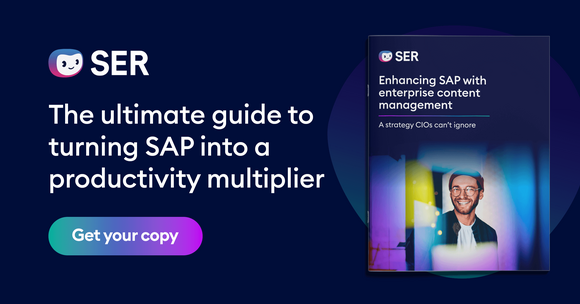SER Blog Customer Stories & Use Cases
7 questions to help you launch a document management system
Julia Pedak
There are many document management system (DMS) providers out there, and it’s relatively easy to formulate an initial longlist. The hard part is narrowing down that list. Which document management system best meets your requirements? What about functionality, the ability to integrate the DMS with your existing IT infrastructure, the capability to design digital processes, etc.? To guide you through the decision-making process, we recommend that you answer the following questions.

1. Which goals do you want to reach by launching a DMS?
A DMS offers numerous benefits: It enables digital, location-independent work, reduces costs and effort in case management, makes it easier to comply with legal requirements such as retention periods, and much more. What are the main reasons for your organization? It depends on your industry: Insurance companies need to manage a high, constantly growing volume of documents and at the same time improve their customer service. They use the DMS to, e.g., process applications, set up claims settlement workflows, manage related documents digitally from the moment of entry, and provide a 360° view of policy holders with eFiles. Other industries such as pharma & life sciences might use a DMS, to document QM processes, route documents for research and approval processes more quickly or comply with compliance requirements such as GMP-compliant records management. In addition to the basic goal of processing documents digitally, there are many other reasons and priorities that shape the requirements on the document management system.
The degree of digitalization also plays an important role: Organizations that are just starting to digitalize processes often start with the basic digitization of paper, which facilitates unrestricted access to information. However, organizations which already use a DMS or archive solution that, for example, no longer meets current compliance requirements or cannot be extended, place different requirements on a new DMS. Whatever your main motivation, it makes sense to know first about the benefits that you stand to gain from a document management system. Furthermore, you should meet with all of the stakeholders to clarify: What do users want in terms of usability, what challenges does IT want to solve by launching a DMS, what do data protection officers and works councils value? Defining the requirements here in joint workshops is essential to ensure that functions or capabilities are not missing or superfluous later on.

The ultimate document management guide
What are the benefits of a document management system? How do you go about implementing a DMS? How can you integrate it with ERP, CRM and other business systems? What are the use cases of a DMS? You’ll find the answers to these questions and more in our 50-page guide – including practical examples, decision-making guides, functional scope and checklists.
Read now2. How will the DMS fit into the current IT infrastructure?
No business today can operate without some level of digital support. The more mature the IT landscape, the more complex it is – mostly due to elaborate legacy systems. When introducing a DMS, you must therefore find out how the system can be integrated in the existing infrastructure. Which systems and processes need to be connected, and where does information flow together? After all, the new DMS should help remove information silos and digitize processes throughout, instead of making the IT landscape even more convoluted. There is also the question of the deployment model: Do you want to run the DMS on-premises or in the cloud, or do you prefer a hybrid scenario? Think about your requirements in terms of scalability and high availability, and which scenario fits your IT strategy. Also consider whether you can provide sufficient IT resources for implementation, administration and maintenance. A SaaS solution can relieve you of work in these points and can also be implemented more quickly. If you want to reduce the IT effort on your part even more, the DMS provider should offer managed services for operation, configuration and support so that you don't have to handle this. Discuss these points in advance with the DMS provider so that you can calculate not only the introductory phase of your DMS project but also the costs during operation.
3. How is your organization structured?
International retailers, decentralized hospital networks, banks planning a merger: Think about how your company is currently positioned and how the organizational structure will develop in the future. If you want to expand, that means: more users, more documents, more emails and data, and possibly also separate organizations. In this case you need a DMS that grows with you – but only when you want to scale. How "big" the DMS has to be also depends on your industry: For strictly legal reasons, pharmaceutical companies have to keep documents longer than companies in non-regulated environments. For construction projects that last several years, transparent documentation is essential for completion and must be archived for a correspondingly long period of time. At the same time, new documents are added every day. Large companies, like SER Group customer DHL, have to manage up to 13 million new documents daily. The DMS for this corporation handles a document volume of one petabyte. Not every system can support such high volumes – especially since with approximately 5,000 access requests per minute from users around the globe, the system performance must run at a constantly high level.
The DMS should also be multilingual in order to facilitate collaboration between international locations. Doxis, the DMS used by DHL, for example, is available in 13 languages and is Unicode-capable, so that not only the interfaces visible to the user are translated here but also metadata, which means that the information searches also work in multiple languages. In addition, it supports legal holds and retention periods, which vary depending on the legal requirements of the locations. Before implementing the DMS, review your organization’s structure and determine whether your new DMS will be deployed internationally. For example, is it scalable? Does it offer high performance so that simultaneous access requests and search queries from several thousands of users worldwide can be handled without delays or downtime?
4. Where are documents located in your company – and outside?
File servers in departments, archives at different locations, paper mail that arrives at the headquarters... Documents are created and stored in many different places in an organization. A document management system should ensure that they are all available centrally. To do so, it is important to know who needs access and how new documents will be added to the DMS. Can every user save new documents? Do locations scan their mail themselves, or does it go through a central mailbox or an external scan provider? In addition to corresponding access requests and workflows used by a DMS to enable the digitization and control of documents, there is also the question of meeting compliance requirements. Who is allowed to store, view, edit and delete documents in the DMS? Depending on the legal and internal compliance requirements, different access authorizations and security mechanisms are required. This is even more true when you exchange documents with external service providers, suppliers and customers. A state-of-the-art solution like Doxis meets all of these requirements, as it is a platform for company-wide, intelligent information management that is also a secure collaboration solution for teamwork as well as for external business partners.
5. Which file structure makes sense?
File structures in most companies have typically grown organically over the years and have now become outdated. The switch to a new document management system offers the opportunity to provide a new, more sensible structure. Therefore, pay attention to how the electronic files of the DMS meet your requirements: Do they connect documents in context and link them to processes? Here’s where we separate the wheat from the chaff: A DMS with an eFile system not only provides documents as a filtered results list but also treats the files as independent information objects with their own metadata. Such eFiles have a structure that allows users to easily find and work on what they need. In addition, you can simply create additional files of the same type at any time or have them created automatically by the DMS, e.g. a new supplier file is created when a supplier is entered into SAP. Further processes, such as requesting and checking the certificates of these suppliers, can also be initiated directly from the eFiles with a DMS that, similar to Doxis, has an integrated business process management. The user can also adapt eFiles as needed: You can, for example, link supplier files with orders quickly obtain the information about, for example, outstanding orders from the two previous months. So think about how you want eFiles to support your employees in their daily work.
6. What do daily workflows look like in your company?
Look at typical processes in your company: Where are there manual activities that can be automated? Where do employees have to work on tasks and make decisions spontaneously? Where do they work with people outside of the company? You not only need a DMS, but also the necessary workflow support. Always keep in mind: documents and processes belong together! There are no documents without processes, and no processes without documents. So it makes sense when choosing a document management system to ensure that it is a system with integrated business process management (BPM). This ensures you have everything you need to work on and steer your documents and processes in one solution—no additional solutions required. On this basis, documents and related processes or tasks can then be assigned to the correct processors, deadlines are monitored, and all processing steps are documented – all of it automatically. This makes the processes and their status transparent for all stakeholders. Delays can be avoided and compliance requirements, such as the double-review process for contract approvals, can be fulfilled. Even complex processes spanning several departments can be set up quickly and managed transparently. If you also want to include customers or external business partners, make sure that the DMS offers collaboration options such as virtual rooms where you can work together securely and include external parties in your processes.
Also remember to include all the other applications employees use daily: ERP, CRM, HR, customer or supplier portal, etc. All of these should be easy to integrate with the DMS so that the information from it is available in the relevant process, and processes run without interruptions.
7. What happens to old files?
In addition to the question of how to digitize new documents arriving by mail, it is also important to decide what to do with the old paper files. Financially, it makes sense to digitize only those documents already on file that you will need for future processes. The same applies to information on older storage media that you plan to convert and transfer to the DMS. Who will carry out the digitization or conversion: you or a third-party service provider? Be sure to take into account the costs incurred and the time required based on your volume of documents and data. Also, check how your new DMS provider can help you migrate files from your legacy DMS to the new one: Should all of the documents be migrated or, e.g. only the metadata? This would mean that the documents can be found using the search function but remain physically in a different location. We can advise you on the approach that makes the most sense for you and the specific use case. This ensures that your information will be moved without any downtime or loss of data.
What are the next steps?
What functional and organizational requirements do you have for your document management system? We would be pleased to help you find what works best for your organization, and would like to show you in a live demo – with no obligation – how you can achieve your digitization goals with Doxis DMS. Schedule an appointment today ⯈
The latest digitization trends, laws and guidelines, and helpful tips straight to your inbox: Subscribe to our newsletter.
How can we help you?
+49 (0) 30 498582-0Your message has reached us!
We appreciate your interest and will get back to you shortly.