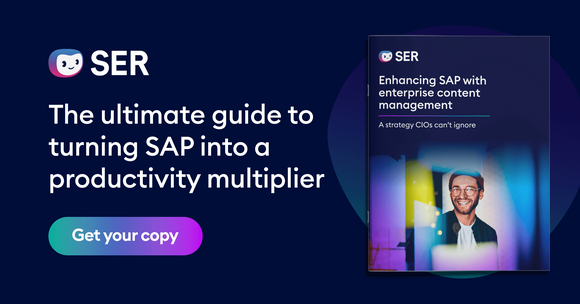SER Blog Customer Stories & Use Cases
Template management: How to create individual documents using text modules
With templates you can create documents such as quotes, contracts, or form letters more quickly: their standardized structure facilitates document management throughout the entire workflow. If, for example, the company logo changes, you don’t have to update every single document. Instead, you only update the placeholder in the template. Template management creates uniform, reliable, and secure processes in output management.
In this article, we provide you with an overview of template management and show you how to create and use templates and text modules.
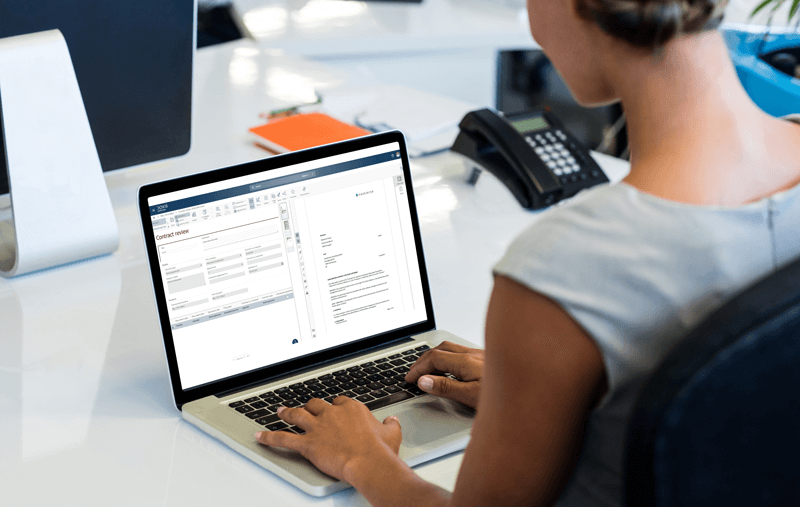
What is template management?
By definition, template management refers to all the work steps needed to organize standardized templates for documents in a company – that is, creating, editing, and rolling out templates.
For example, there is a template for invoices to suppliers, a template for quotes for corporate customers, or a template for arranging briefings with new customers.
How do templates work?
Templates are standardized and structured according to the same pattern. They contain fields, also called text modules, that are filled automatically with organization-specific data. These include, for example, the company logo, contact details, bank details or business address.
Fields such as these serve as placeholders in the document. For example, if you want to create an invoice for supplier X, select the supplier invoice template. The database or query form stored in the system then fills the invoice with the data for supplier X.
In addition, it’s not a problem when information changes. You only update the placeholder, not every single document. With standardized text modules, you don't have to worry about old versions of a document.
Benefits of template management
Businesses create and send a large number of documents every day. Without automated processes, there are likely to be errors in the content of some of these documents. That’s where template management and output management come into play. You manage the output by automatically creating and sending documents. Template management supports these activities.
Automated document creation
Templates are the basis for creating documents quickly and easily. They contain placeholders that are filled automatically with the correct standardized content. Address fields, for example, are always structured according to the same pattern: first company name, then street and building number, then postal code and city. Within this pattern, the data for the relevant company populate the document. You already added the data in the system beforehand. So when you use the template, all you have to do is select the company name.
Standardized templates independent of user
Using standardized templates, you and your employees can create professional documents such as quotes, invoices, or contracts with just a few clicks. The template contains uniform wording regarding prices, payment terms, and product descriptions. This ensures more consistency: no matter who customers consult with, they will always get the same quote for the same request.
Minimized risks in output management
Thanks to the templates, training is no longer required to create documents. Anyone can create and send documents directly in a standardized format. Template management therefore significantly reduces the risks of document management.
On the one hand, templates reduce errors: they eliminate incorrect decimal places in prices, forgotten passages, or inconsistent product descriptions. On the other hand, the legal team has approved the templates. This also ensures legal certainty.
In short, using templates reduces workloads and improves efficiency in document management.

City of Göttingen: Modern workflows with eFiles
Read all about how the City of Göttingen has transitioned to eGovernment with Doxis to improve transparency and make the City a more attractive employer
Read nowTemplate management in practice
You can manage templates directly in your document management system (DMS) or enterprise content management (ECM) system with integrated DMS. It provides all templates centrally and makes them accessible to everyone.
In Doxis you can manage documents in two ways: using document templates or managing text modules.
Hey Doxi, how does template management work in Doxis?
1. Create document templates
Document templates are ideally suited for documents that businesses use repeatedly. Document templates are typically used with contracts. They have a uniform structure. Only individual bits of information change from contract to contract.
Such document templates differ depending on the document type. In contract management, you create templates for every type of contract. The template for a rental agreement differs, for example, from the template for an employment contract.
To create document templates:
-
Step 1: Prepare and plan the contract. Start by creating the relevant query form for each type of contract. It contains all placeholders that appear in the contract documents. In an employment contract, for example, this includes information such as salary, probationary period, and contract period.
-
Step 2: Select the type of contract and the details required. Now adapt the query form for each type of contract. To do this, enter the standard information for all the contract types, such as notice periods, salary information, negotiated bonuses, or the number of vacation days.
-
Step 3: Populate the contract template. To create a new document, select the relevant template. This starts the data transfer: information from the query form replaces the placeholders in the document. Doxis then creates the document in the corresponding digital file, e.g. for an employment contract this is filed in the new hire’s employee file.
-
Step 4: Carry out the review and risk assessment. For each document created, the legal team is given the task of checking whether the contents are legally correct, consistent, and complete. In the second step, the legal team assesses the risks associated with the document based on defined criteria. Doxis creates a task for the legal team automatically, if a detailed risk assessment needs to be performed.
-
Step 5: Get the digital signatures. The signing process is launched directly from Doxis. To do this, Doxis creates a task for the signer. If the document has been signed, you will see the signature in Doxis.
2. Manage text modules
Document templates are ideal for standardized documents that you rarely need to update. However, if the documents are constantly changing in nature, text module management is a better alternative. A classic example of such a document is a quote. Its content will vary from case to case, depending on which products or services the quote is configured for.
How to use text modules:
-
Step 1: Manage text modules. Create the necessary text modules for each service or product. Text modules for a product include the product description, the price, and the terms and conditions.
-
Step 2: Select text modules. Now select the text modules you need. Sales team members design every quote individually, selecting only the text modules relevant for the quote.
-
Step 3: Send and save the quote. Here, too, Doxis automatically stores the quote generated in the correct digital file and starts the corresponding workflow.
Summary: Make output management more efficient with templates
Templates make it easier to create documents, ensure data quality, and accelerate document processes: instead of creating each document individually, templates in the form of document templates or text modules ensure the content of a document is standardized. This minimizes errors in processing. Ideally, you can manage templates directly in your document management software. In Doxis, your templates are stored centrally – and that is important for efficient output management.
FAQs about template management:
The latest digitization trends, laws and guidelines, and helpful tips straight to your inbox: Subscribe to our newsletter.
How can we help you?
+49 (0) 30 498582-0Your message has reached us!
We appreciate your interest and will get back to you shortly.