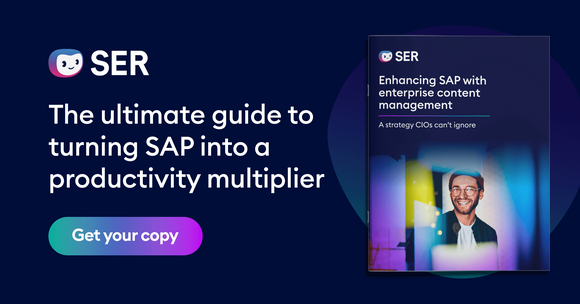SER Blog Customer Stories & Use Cases
Version control made easy: Stop the mess before it starts
Being able to track every change to a document—from inbox to archiving to deletion—is a legal must in some industries. But proving what changed, when, and by whom isn’t always easy. That’s where proper version control comes in.
It’s essential for meeting strict rules around traceability and legal certainty in areas like accounting, compliance or quality management. With a version control system—or a document management system (DMS)—you have the tools to version and store documents correctly.
In this article, you’ll learn how version control works, what types exist and why a proactive approach pays off.
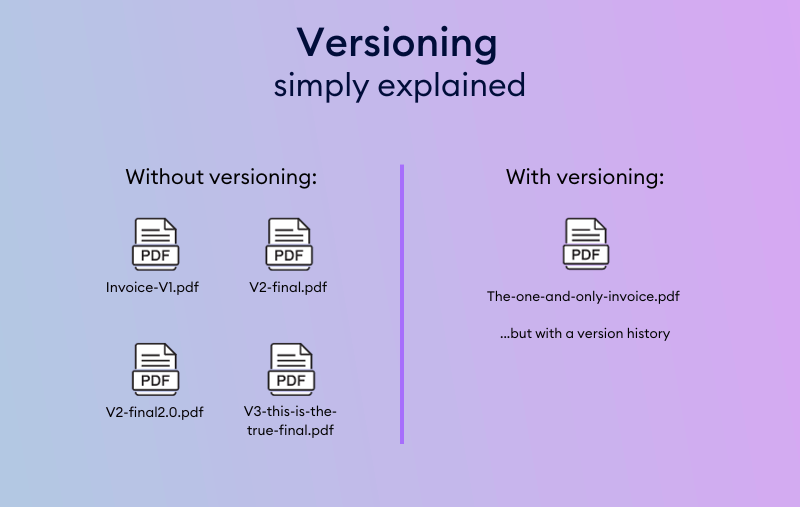
What is version control?
Version control—aka versioning, version management or version control system (VCS)—is a system of tracking and logging changes to documents. It results in multiple iterations being created of the same document, for example when new content is added, or the document is stamped “approved.”
Key terms at a glance:
- Repository: A central, digital storage location home to data, files and documents
- Branches: Development branches for new versions of the project (formed when employees work on documents in parallel)
- Merging: Changes that integrate back into one branch
- Commit: Saves snapshots of documents or individual document content such as metadata or the username
- Diffs: The document does not save completely when changes are made (working copy); the new version only contains the changed parts
Document versioning: What it does and why
Document versioning ensures you always only see the most up-to-date version of a document and so can be sure you're always working on the right one. At the same time, the version history enables you to access older versions and roll back to an earlier iteration if necessary.
The benefits of version control:
- Work on the same document in parallel
- Roll back to an earlier document version
- Compare document changes across multiple versions
- See who changed what in the document and when
- Archive all document versions
The tech
Version control systems work by saving documents at regular intervals—whenever changes have been made either to the content or the status. The system automatically logs these changes and puts a stop to the chaotic jumble of versions that often results from manual filing.
As a rule, automatically saved versions will contain the following information:
- Time stamp: when the change was made
- User ID: who made the change
Older documents are saved in repositories as code.

Techniker Krankenkasse: Modernization of the IT landscape through SAP archive migration
Find out how insurer Techniker Krankenkasse was able to launch a future-ready and cost-effective solution for SAP archiving which has sped up information access tenfold.
Read nowHow is version control used?
There are three types of version control: local, centralized and distributed.
1. Local versioning
Local versioning is where companies control versions either manually or using version control software. Local refers to the computer or server on which the documents are saved. This form of versioning is simple and still very common, despite being extremely error-prone. Versioning in this sense means nothing more than manually copying the files into a local directory and saving them as Version 1, Version 2, Version 3, etc.
Problems arise when employees only upload documents to the archive after making changes—or they forget to rename the file and accidentally overwrite old documents. It slows down workflows and can have legal implications if there are gaps in versioning and traceability.
Tools such as a revision control system, or RCS, offer a more secure method. The RCS always saves the changes made to a document by creating a new version each time, and you can recreate an earlier version if necessary.
2. Centralized versioning
With centralized versioning, companies have more control than with local versioning. All document versions are saved on one central server or in a central digital archive. The benefits: teamwork is much easier, and user roles empower companies to more tightly control who is permitted to take what action.
Also, everyone can see who is currently working on the document. But there are downsides to centralized version control systems. System outages prevent anyone from working on the documents. Even worse, a version could be lost if it wasn’t saved before the outage.
3. Distributed versioning
Local and centralized tools come with a major drawback: if the system is damaged, all documents could be lost for good. That kind of failure can affect the success of a project and create legal risks for the organization.
Distributed version control systems (DVCS) help prevent this. Alongside the original documents, a DVCS creates a complete copy of the repository, giving each contributor a full backup of the project.
How does version control software work?
Version control software offers a range of functions for creating and controlling multiple versions of a document. There are two different models:
Lock-modify-write
With lock-modify-write—the system used by RCS—users lock documents before making changes. Once they commit changes, the document is released again. The idea is to prevent anyone else from accessing the document while a user is working on it. With this model, companies can stop multiple users from changing a document in parallel and then having to merge the versions later.
Copy-modify-merge
In contrast, the copy-modify-merge model enables collaborative co-editing. Afterwards, the system merges the document changes either automatically or with manual support. However, this model struggles with binary formats (files containing no text files). Without the right tools, it’s often impossible to automatically merge the documents.

DHL Express: The world's largest commercial document archive
Read all about how DHL securely archives billions of documents and makes them available globally 24/7 — with Doxis
Read nowVersion control in document management
That’s where cutting-edge tech like Doxis comes in. As a document management system (DMS), it helps you version your files properly and store them in the right eFiles. So, whether you're creating, editing or archiving documents, everything stays organized and easy to manage.
It does this in three ways:
1. Manages representations of a file format
Doxis manages versions as representations of a document, a little like versions of a Word document. You can see all previous iterations of files by simply clicking on the version history and select older versions to restore them if needed.
Doxis works in the same way:
- You call up a document that you want to work on.
- Doxis prompts you to check-in.
- When you finish making changes, you check out and Doxis creates a new version of the document.
- Doxis automatically creates a changelog in parallel, showing who modified the document and when.
2. Offers tools to create multiple representations of the same document for different user groups
Doxis gives you the option to create multiple representations with different permissions. For instance, if not all employees are allowed to view the entire contents of a certain document, you might decide to create a redacted version that that everyone can see, while only senior executives can access the unredacted version.
3. Manages documents in multiple file formats
Rather than creating multiple representations for different users, Doxis allows you to save documents in different file formats. For example, if your document is subject to long-term archiving requirements, you can convert the original PDF into the PDF/A format so it stays protected for the long haul. This will, again, give you two representations of the same document.
Version control: The benefits
What are the benefits of version control with Doxis?
Better collaboration
Versioning empowers employees to co-edit documents without losing track. This is especially important in collaborative projects, where it is essential to ensure all team members are working with the latest document version. At the same time, you have the option to roll back documents to an earlier status. Because project management is rarely linear, targets and approaches shift, and document contents must stay in lockstep with new developments.
Traceable document processes
Digital version control makes it easier to keep track of document versions by standardizing how they're named. It also creates clear, traceable changelogs, which help provide legal certainty. When audit time comes, every version is easy to find and understand. Nothing gets lost—every version stays visible.
Why companies should choose distributed version control
There are many instances where document versioning is a legal requirement for companies. An efficient and secure way to manage version control is in an enterprise content management system (ECM). It bundles all of your document processes in a single location.
Not only that, systems such as Doxis unite all of the advantages of versioning. Doxis empowers you to work collaboratively on documents, automatically stores versioned documents for you, assigns content access privileges to users, and saves all versions or representations of the document in the audit-proof archive. In short, version control has a positive impact on entire workflows.
Curious how Doxis can support your version control needs? We’d be happy to show you—just get in touch.
FAQs on version control
The latest digitization trends, laws and guidelines, and helpful tips straight to your inbox: Subscribe to our newsletter.
How can we help you?
+49 (0) 30 498582-0Your message has reached us!
We appreciate your interest and will get back to you shortly.