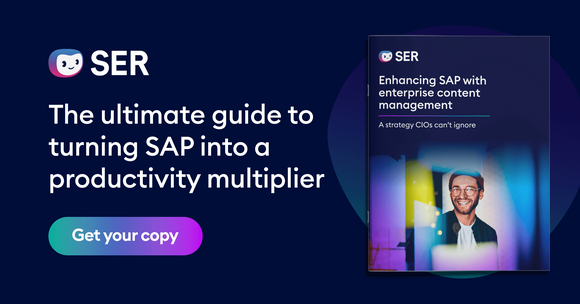SER Blog Customer Stories & Use Cases
PDF/A: The must-have for audit-proof archiving
When it comes to long retention periods, businesses inevitably ask themselves what is the best format for archiving their documents. Over time, they may need to convert their chosen document format to a new one. This is the case when the old document format is no longer reproducible.
Constantly converting documents to new formats requires a lot of time-consuming and costly administrative work, and when dealing with large volumes of documents, it’s highly error-prone. The PDF/A format solves this problem – at least for digital documents. With the reproducible format, organizations can store documents such as life insurance policies or contracts in a legally secure manner for decades, if necessary.
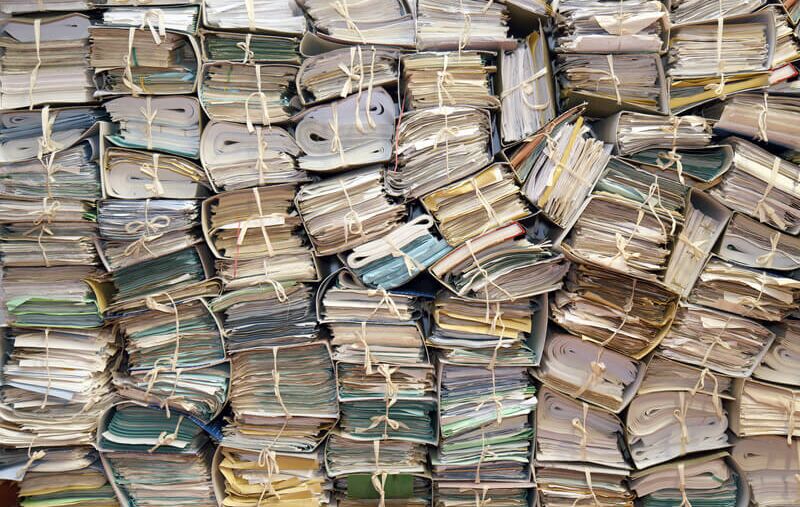
What is PDF/A format?
PDF/A stands for Portable Document Format Archivable. This subtype of conventional PDFs meets the technical requirements for long-term archiving of digital documents according to the 2005 ISO standard 19005-1.
Features of PDF/A
With the standardized PDF/A format, documents become much easier to read, both today and in the future – whether in 5, 10 or 50 years. The ISO standards committee enhances the format every two to four years. This means that PDF/A formatted documents remain permanently valid. This is particularly important for ensuring audit security when archiving documents: PDF/A documents can be used and accessed permanently – even after the retention period has expired.
The features of the PDF/A format are as follows:
- Open standard independent of other platforms
- Standardized but interchangeable metadata embedded directly in the document
- Saves recognized text as Unicode, as well as the original image, and thus supports full-text search
- Free of references to external sources and encryption
- Always valid
Objective of PDF/A standards
The objective of PDF/A is to ensure that documents remain complete and readable without changes over longer periods of time. For this reason, PDF/A is also a platform and system-independent standard that is permanently valid. This is particularly important for organizations such as administrative bodies, libraries or insurance companies that keep documents in their archives for several years or even decades.

DHL Express: The world's largest commercial document archive
Read all about how DHL securely archives billions of documents and makes them available globally 24/7 — with Doxis
Read nowDifferences between PDF/A and other PDF standards
In contrast to a PDF, a PDF/A has stricter requirements. PDF/A also differs as a standard from other PDF subtypes. Because each PDF format was developed to meet specific requirements:
- PDF is a common format for electronic document distribution.
- PDF/X is used for the exchange of print templates. It contains specific requirements to ensure print quality.
- PDF/VT is aimed at high-volume print production with variable data.
- PDF/E is intended for the exchange of documents in engineering. It supports interactive 3D elements, as well as technical drawings, and is optimized for large format documents.
- PDF/UA creates documents to make them more accessible to people with disabilities. For example, it supports assistive technologies and sets strict requirements for the structure and tags of documents.
In comparison:
PDF/A ensures the reproducibility of documents as a long-term stable format.
TIFF: Alternative to PDF/A
Similar to PDF/A, TIFF is a long-term stable and platform-independent document format. TIFF stands for Tagged Image File Format. The standard is designed specifically to store bit-mapped graphics and image data for post-processing – without any loss of quality. TIFF supports grayscale as well as the RGB and CMYK color spaces.
How to create a PDF/A file
With Doxis, creating a PDF/A file is simple. Just select the file you want to convert in the DMS—whether it’s a PDF, Word, Excel, or another format. Doxis will automatically convert it to PDF/A, no matter the original file type.
Depending on your workflow, there are two ways in which Doxis can create documents for you based on the PDF/A standard:
1. Automatically convert all documents to PDF/A format
If requested, Doxis will convert all documents in advance to the long-term stable PDF/A format. This means that Doxis converts documents to a PDF/A format as soon as the processing step is completed. For Doxis, processing is finished when no more changes are planned.
Doxis then automatically converts the documents to the new format in the background on the rendition server. This means that nothing will change in your workflow. Once Doxis has converted the document to PDF/A format, it saves both document formats (the old and the new) and you can continue to access both. In Doxis you only see the representation of the document.
2. Convert only selected documents to PDF/A format
Alternatively, Doxis converts only selected documents to PDF/A format. In this case, Doxis marks all documents in the digital filing system that have not yet been converted to the long-term format and classifies them accordingly.
You then check in a fixed cycle whether the formats currently used will continue to be valid in the future. If you find that it is likely you will not be able to display it in the coming years, then you convert the document to PDF/A format.
Note: Just because a document is in PDF/A format does not automatically make it PDF/A compliant. Doxis checks conformity and creates a PDF/A-compliant document, if necessary.
Sense of the PDF/A format
Hey Doxi, does it make sense to use PDF/A format?
The PDF/A format is ideal if you want to keep documents or information unchanged for a long period of time, but isn’t recommended for marketing materials, presentations or frequently revised Word documents. Those documents are short-lived, so the PDF/A format would only take up storage space in those cases. The situation is different for documents that have long retention periods and usually remain unchanged from the start. This applies, for example, to life insurance or real estate contracts.
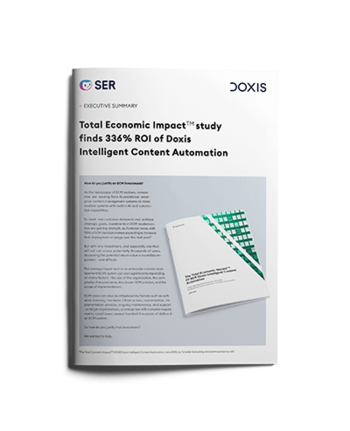
Executive Summary: Total Economic Impact™ study
Long-time customer SEW-EURODRIVE achieved a 336% ROI over a three-year period and a payback in less than six months. We have summarized the study results for you.
When should you convert a document to PDF/A format?
Regardless of the type of document, the essential question is: in what format is the document stored? It rarely makes sense for businesses to convert all their documents to the uniform standard of the PDF/A format – but it does make sense to regularly check documents for the standard.
It's recommended to filter the documents in Doxis every two years. Doxis then shows which documents were not converted to PDF/A format. At this point, there are three possible actions:
- Retention period expired: You delete the document.
- Document format remains up-to-date: You keep the document in unchanged format.
- Document format invalid in future: You convert the document to PDF/A format.
In other words, to save storage space and costs, only convert documents to PDF/A format that require a long-term stable format.
Long-term, secure storage with PDF/A documents
Converting a PDF to a PDF/A file is worthwhile if you need a long-term stable document for retention and storage. In contrast to PDF/A, conventional PDF files do not store data in a format that is always valid. An additional advantage of the PDF/A file is that it also meets the requirements for audit-proof document archiving. In this way, you can keep documents secure for the long term. With Doxis you can convert either all or only selected documents to the long-term stable format in just a few steps.
FAQs about the PDF/A document format
The latest digitization trends, laws and guidelines, and helpful tips straight to your inbox: Subscribe to our newsletter.
How can we help you?
+49 (0) 30 498582-0Your message has reached us!
We appreciate your interest and will get back to you shortly.