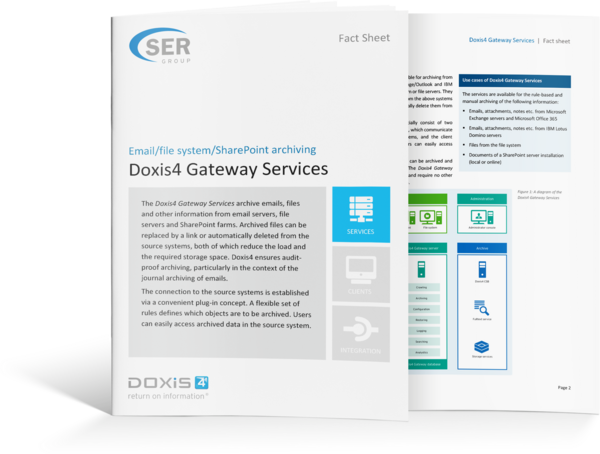Stay compliant
Doxis archives all information securely and with full traceability.
Archive and protect your SharePoint documents and related information with Doxis: against unauthorized access, modifications and loss. All of your documents, associated processes and data are transparently stored in compliance with EU GDPR and audit requirements — Doxis is certified as meeting these standards.
- Doxis automatically manages retention periods and legal holds for all documents
- Doxis logs all access to, modifications and deletion of SharePoint documents
- Doxis archives your SharePoint documents in secure long-term file formats such as PDF, PDF/A & TIFF for guaranteed readability.
Best Practice
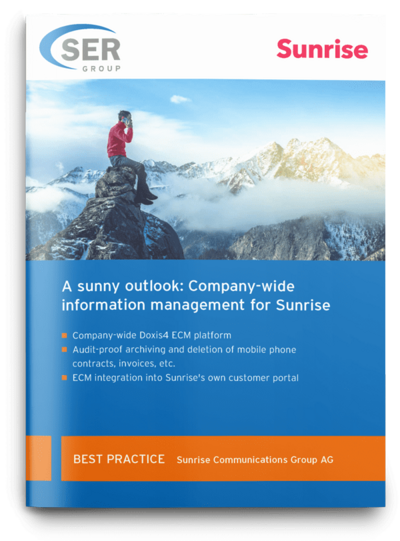
SharePoint archiving instills trust
With 3.43 million customers to manage across eight different locations, Swiss telecommunications company Sunrise uses SharePoint archiving with Doxis to store customer information even more securely and efficiently. Read on to find out how Sunrise manages documents and sensitive customer data with Doxis and gains the trust of its customers as a result.
READ NOWArchiving made easy
With Doxis you archive all documents and data from Microsoft SharePoint.
How can we help you?
+49 (0) 30 498582-0Your message has reached us!
We appreciate your interest and will get back to you shortly.