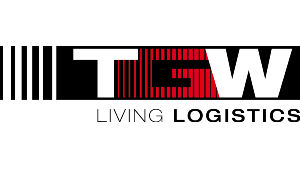Electronic project files & virtual project rooms with Doxis
Projects on time & budget
Make project information available to all partners, manage projects efficiently and transparently, and consistently meet deadlines.
Integrated project partners
The secure virtual project room simplifies the way you work with external experts, lawyers and engineers.
End-to-end documentation
Automatically document every process step to ensure transparency and accountability in the case of liability issues.

I have an overview of all project information and each employee gets exactly the information that is needed.
Johannes Gebetsberger, Application Services Project Manager and project leader of the Doxis launch, TGW Logistics Group
Access project information from anywhere
Find all project documents, drawings, images, videos, plans, correspondence and more in the project context — the electronic project file is even accessible on the go from any mobile device.
Transparently structure projects
With Doxis project files, you structure project information exactly the way you need it — and use the same structure as a template for future projects.
Protect project information
Protect your project files and information against unauthorized access, manipulation and deletion, and archive all documents in an audit-proof way.
Keep all changes transparent
Doxis can automatically notify you at any time if changes are made to your project files or the associated documents, tasks and processes.
Keep projects running on time & budget
Whether you work in construction, event management, or production — projects play a key role in every sector and often consist of large teams spread across different departments and locations. With Doxis, internal and external project partners alike have rapid access to all the latest project information and collaborate with full transparency — courtesy of Doxis electronic project files and virtual project rooms in the Doxis® iRoom®. They provide a central location to bundle all documents, data, emails, drawings, tasks and processes relating to your project. Decisions, responsibilities and the current project status are all transparently documented. This helps you to keep your projects running on time and budget.
Case study
Read nowOur employees and project partners can securely exchange documents via the ECM system, which significantly shortens lead times.
Martin Mermolja, Senior System Administrator Customer Management, Sunrise Communications AG
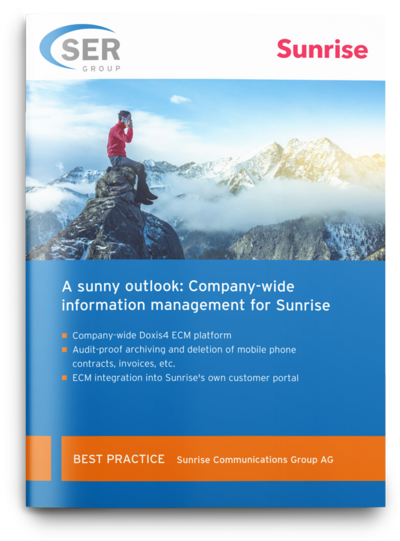
Collaboration in the virtual project room
The Doxis® iRoom® enables you to create virtual project and data rooms to collaborate with people outside of your organization — either as an ongoing solution, for a limited time, or for spontaneously constructed teams:
- Invite external users to join the iRoom via email and collaborate worldwide in 13 languages.
- Access and manage current documents, tasks and processes online at any time you want.
- Convenient dashboards provide an overview of your projects with activity feeds, tasks and reports.
Video
How the Doxis® iRoom® supports a global supplier network
Watch our video to find out how Eissmann Group Automotive has set up a collaboration portal with its network of over 2,000 suppliers based on the Doxis® iRoom®. Digital supplier files also provide them a 360° view of all information.
Manage processes digitally across all systems
Integrate your ERP, CRM, PPS and CAD systems and let Doxis automatically transfer and update the information across all platforms. When Doxis detects a new entry in another system, for instance SAP, it directly creates a project file and initiates the corresponding process — e.g. review of a quote for materials, or the approval of drawings.
- Jump quickly and easily to other systems such as SAP, Microsoft Dynamics, or Salesforce
- Integrate Google Maps or GPS data on project sites into your eFiles
- Use the Doxis Viewer to display over 250 compatible formats — no installation of the original application necessary
- File, search, version and annotate documents in Microsoft Office & SharePoint with Doxis
Possible use cases of company-wide digitalization
Automated workflows »
Third-party collaboration »
Document management »
Electronic archiving »
Business application integration »
Full compliance »
How can we help?
Discover with us how Doxis can help you meet your goals.
Would you like to learn more about how Doxis can help you manage your projects digitally? We would be pleased to give you a live demonstration of Doxis — also at your place of business! We look forward to hearing from you!
How can we help you?
+49 (0) 30 498582-0Your message has reached us!
We appreciate your interest and will get back to you shortly.