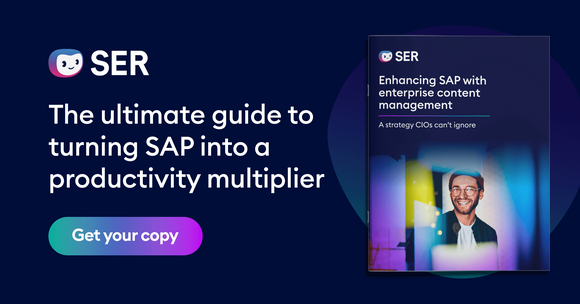SER Blog Customer Stories & Use Cases
10 ways to eliminate document chaos and speed up business processes
Nothing slows productivity in big companies like bottlenecks in business processes. Smaller businesses tend to spot and fix issues faster because their processes are simpler and run on standard systems.
Large enterprises have a different challenge. More employees, more data and more software mean more complexity, more roadblocks and more chances for mistakes. Keeping everything running smoothly isn’t easy.
Read on for 10 ways large mid-sized businesses, large enterprises and corporations can significantly boost productivity—across departments and company-wide.

First, reduce processing times, then boost productivity
Many companies are well into their digital transformation, but this is where major mistakes often happen. Digitalizing individual processes or departments without a clear, company-wide strategy can lead to inefficiencies and missed opportunities.
An example:
Your HR department is fully digital. Salary statements are online, and employees handle their own vacation requests and personal data with a few clicks.
Meanwhile, your inbox is still living in the past. Every morning, stacks of paper mail get handed out, leaving colleagues to figure out what to do with it. Invoices pile up on desks in accounting, where someone has to key in the details manually and stash the paperwork in a folder. It’s slow, tedious and exactly the kind of process that digitalization was supposed to fix.
The problem is...
...the lack of structures and standardized workflows. Swapping between different media to transfer information (e.g., from paper invoices to the online accounting system) creates hurdles to productivity within the workplace.
The solution:
One of the best ways to boost productivity is to speed up processing times. That starts with identifying and removing the roadblocks slowing down your workflows.
Here are 10 practical tips to help you do just that.
Tip 1: Automate input management
Input management is a key part of enterprise content management (ECM). It’s all about capturing business-critical data digitally and formatting it for easy processing.
The goal? A standardized, automated system that speeds up how inbound documents—and the information they contain—are handled.
It doesn’t matter whether the data comes in by mail, email, phone or a third-party system. Everything needs to be properly captured, processed and analyzed before triggering the right workflow.
Centralized document management boosts productivity
For all the hype of digital transformation, many businesses are still buried under a mountain of paperwork. Contracts, invoices, emails and reports pile up, while employees waste hours searching for files or manually entering data.
Document management puts an end to the chaos. It centralizes documents, cuts out repetitive admin and makes information easier to find. Here’s what it can do:
Here’s what it can do:
- Turn paper mail into digital files so everything is easier to store and access.
- Pull key details from scanned documents like invoices using AI and text recognition, so no one has to enter them manually.
- Sort and label documents automatically so they’re easy to find when you need them.
- Connect with other systems to keep information updated across different tools.
- Match documents to the right place like linking an invoice to the correct supplier and filing it properly.
- Kickstart tasks and workflows on its own so approvals, processing, and other actions happen without delay.
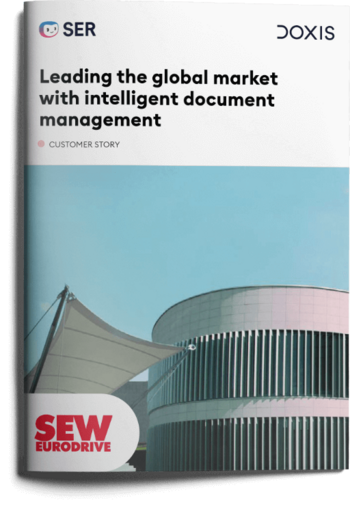
SEW-EURODRIVE: Globally networked information & processes
For more than 20 years, SEW-EURODRIVE has been working to extend Doxis worldwide, make information available where it's needed and efficiently manage processes across departments
Read nowTip 2: Eliminate information silos
Information silos are yet another big barrier to productivity. Information and data silos arise wherever information is saved separately—be it by individual employees, teams or entire departments—making it all but inaccessible to others.
The disadvantages are clear:
- It frustrates collaboration.
- It slows down processes.
- It complicates the search for information.
- It increases the risk of mistakes (due to different versions, etc.).
- Storage space is used inefficiently (due to duplicates, etc.).
Outdated solutions, e.g. file storage systems for individual departments, are little better, merely separating silos into certain areas. If you want to boost productivity company-wide, it’s a document management system that you need to turn to.
A DMS automatically assigns related documents or project documents to corresponding eFiles, such as all invoices from the same supplier. Data is linked in a useful and contextualized way, and easier to find.
Tip 3: Stop switching between media and eliminate backlogs
Digitizing your inbox is a great first step, but true efficiency goes beyond just going paperless. One of the biggest productivity killers is constantly switching between different systems to complete simple tasks.
An example:
Let’s say you’re handling a supplier invoice. You open a third-party system to check the details, then manually type the supplier name, invoice number and amount into your own system. It’s slow, repetitive and increases the risk of errors. Do this hundreds of times a week, and it’s no surprise backlogs start piling up.
The solution:
Enterprise content management system (ECM) eliminates the need to jump between different tools. While boasting the same capabilities as a DMS, an ECM is more advanced, able to integrate with your key business applications. This means:
- Supplier invoices, contracts and records are automatically linked to the right files and workflows.
- Data from third-party systems is instantly available—no manual entry required.
- Information flows smoothly across departments, keeping processes moving instead of being bottlenecked.
With an ECM system, your team spends less time chasing documents and more time getting work done.
Tip 4: Use AI to automate routine tasks
Once documents and data are in an enterprise content management system (ECM), processes like approvals, reviews, and data entry can begin. But if the same steps happen every time, why keep doing them manually?
An example:
An insurance customer reports a damage claim via a self-service app. The information is forwarded to the ECM and an automated process is triggered:
- Reading documents and pulling out key details like invoice numbers, dates and supplier names
- Filing documents in the right place so they’re easy to find later
- Assigning tasks automatically so invoices go to finance, contracts go to legal and nothing gets lost
- Kicking off approvals and next steps so work keeps moving without constant follow-ups
The benefit? The customer receives their claim number within minutes, and the case manager can start processing the claim as quickly as possible.
More about automation for insurance providers >>
Fixed workflows, better performance
If a process follows the same steps every time, it can be turned into a fixed workflow with clear tasks in the right order. The ECM system handles the steps automatically, sending tasks to the right people so they can get started right away.
Automating document filing and distribution frees up your team from repetitive admin work. Instead of wasting time on routine tasks, they can focus on processing orders and helping customers. This makes their jobs easier, improves productivity and leads to better service—keeping customers happy in the long run.
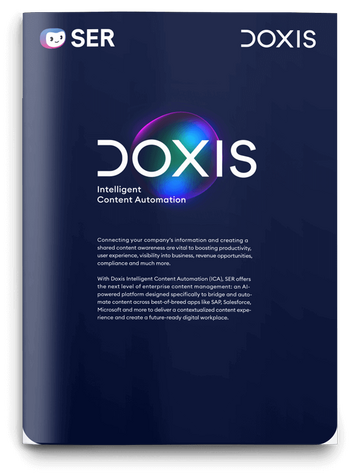
Doxis Intelligent Content Automation
With Doxis Intelligent Content Automation SER offers the next level of enterprise content management.
Read nowTip 5: Improve time management
Good time management means removing the roadblocks that slow people down. Employees shouldn’t have to waste time searching for documents, handling repetitive admin or sitting through unnecessary meetings.
An ECM system helps by:
- Prioritizing tasks automatically so employees know what to focus on first
- Reducing manual work by automating document filing and approvals
- Keeping information moving so fewer meetings and emails are needed
- Minimizing distractions by ensuring documents and tasks are easy to find and process
- With less admin slowing them down, employees can focus on real work and get more done.
Tip 6: Create collaborative workspaces
Collaborate, don’t cooperate, is the philosophy behind productive collaboration in the workplace. The key to collaboration lies in removing barriers (tearing down information silos) and creating transparency (clear, traceable processes).
Collaboration in your company covers three central aspects:
- Communication: How do you communicate with each other?
- Project management: How do you organize projects and tasks?
- Filing and archiving: How do you store information?
A document management system or similar technical solution helps you to create collaborative workspaces. Everyone in the team can access the information they need on demand, transparently share their knowledge, jointly work on documents and organize their collective project work using fixed workflows. All processes are transparent at all times.
Digital workspaces work not only across departments, but even between different companies, to help you improve digital collaboration with external partners.
Tip 7: Use big data company-wide
Most companies collect mountains of data every day—but let’s be honest, how much of it actually gets put to good use? Without digging into it, you could be missing out on key insights that could help you spot roadblocks and fix pain points.
An example:
Say you run an insurance company. You analyze all your claims files and notice one type of claim happens way more often than the others—and on top of that, it takes longer to process because of all the extra research involved. Now that you know, you can do something about it, like setting up a dedicated workflow to speed things up and make life easier for your team. When you tap into your company’s data, you can find new ways to work faster, remove bottlenecks and make smarter decisions.
Tip 8: Involve your employees
Your employees are a goldmine of insights. Talk to them about their workflows, daily routines and what slows them down the most.
Look beyond individual teams, too. What’s working well in other departments? Which tools help them stay productive? Are there processes that could benefit the whole company? Learning from each other can lead to real improvements.
Foster acceptance
When you roll out a new ECM system, the real challenge isn’t the technology. It’s getting people to actually use it. You can have the slickest, smartest automation in the world, but if employees don’t see the point, it’s just another bit of software gathering digital dust. So, ask them. What would make their jobs easier? What processes slow them down? Their input isn’t just useful, it’s essential.
Even after the system is in place, don’t assume the job is done. Check in, run surveys and find out what’s working and what isn’t. A case manager buried in claims, an HR specialist dealing with payroll or an accounts clerk double-checking invoices will know exactly what needs fixing. Listen to them, and you’ll see real productivity gains.
Tip 9: Standardize processes
If there’s one thing that kills productivity, it’s inconsistency. Too often, businesses take a piecemeal approach to digitalization. One department automates everything overnight while another is still drowning in paperwork. The result? A tangled mess of systems that don’t talk to each other, workflows that stall at department borders and employees wasting time bridging the gaps.
Take HR management for example. A new head of department comes in, revamps everything and rolls out SAP SuccessFactors to streamline hiring, payroll and employee records. Meanwhile over in accounting, invoices are still arriving on paper, being keyed in manually and getting lost in filing cabinets. Instead of making work easier, digitalization just adds another layer of inefficiency.
To see real gains, companies need a standardized approach that connects processes across departments. That means using an ECM system to unify workflows, ensure data flows smoothly and eliminate the bottlenecks caused by mismatched systems. Instead of isolated upgrades, businesses should aim for seamless automation from end to end. Only then can digitalization actually deliver on its promise of faster, smarter and more efficient work.
Bonus tip: Get faster, start faster
Hey Doxi, got a bonus tip for me?
One challenge when implementing holistic digitalization
strategies and ECM systems is often the sheer time it takes until
the right system is in place and configured to your specific needs. There can be a delay before the company can profit from the system. It doesn't have to be that way.
The Doxis Fast Starters are available to deploy immediately for an instant productivity boost. While project management handles the implementation, defines individual workflows and adapts the platform to your company, you can get started directly with the Fast Starters from Doxis.
Set up and test standard workflows with little time investment. For instance, you can start sharing all documents via the Doxis platform from day one. Or use the compliance management tool for automatic reminders about retention periods.
With the Fast Starters, you can develop suitable workflows and boost your company’s productivity even during the implementation process.
Choosing a central platform such as Doxis also has the benefit of boosting productivity across multiple departments in your company. You use one central platform with diverse solutions for a wide range of departments and for cross-company collaboration. From contract coordination to accounting to personnel eFiles, your employees need only work with one application for a multitude of tasks.
Ready to see ECM technology in action? Reach out today for a free, no-obligation demo.
The latest digitization trends, laws and guidelines, and helpful tips straight to your inbox: Subscribe to our newsletter.
How can we help you?
+49 (0) 30 498582-0Your message has reached us!
We appreciate your interest and will get back to you shortly.