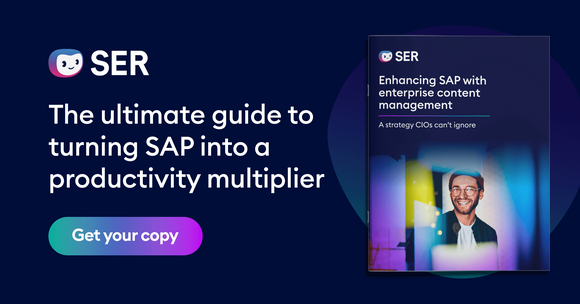SER Blog Customer Stories & Use Cases
OCR text recognition – from original to digital copy
Would you like to automatically capture and systematically catalog scanned invoices, archive them digitally, or copy a specific passage from a printed contract and paste it into a document – without typing? OCR software can provide you with effective support in all of these scenarios. Because that means: Text recognition made easy!
In this article, you’ll learn why software with OCR text recognition is so important for state-of-the-art companies, the specific benefits that OCR-based document recognition provides, and how the interaction of AI and OCR ensures optimal data processing.

What is OCR?
OCR, or optical character recognition, is a process of automatic text recognition. It captures words and numbers in image files, like a PDF, and converts them to searchable text. So the technology converts images to text format. This makes it possible, for example, to convert paper documents into digital text files and search them for specific text passages.
How does OCR text recognition work?
OCR text recognition is based on the principle of pattern recognition, similar to speech and facial recognition. It automatically recognizes letters, numbers and symbols and links them into words and sentences through database comparison.
Why is OCR text recognition important for businesses?
Text recognition makes document management much easier in larger companies. This is primarily due to the following factors:
- Improved document management: OCR text recognition makes text in image files searchable.
- Data extraction made easy: OCR recognition can extract very specific data such as invoice amounts, improving accounting accuracy.
- Integrating intelligent technologies: State-of-the-art OCR software uses artificial intelligence (AI) to significantly increase the quality of the data and, for example, to better interpret handwriting.
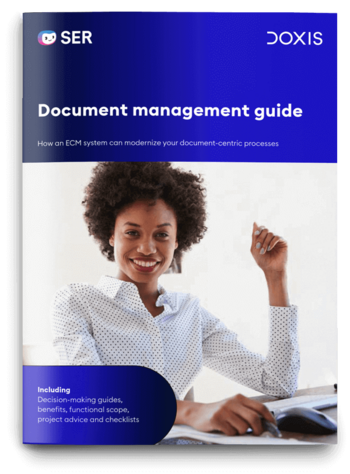
Your ultimate document management guide
How can a DMS boost your organization’s efficiency? Which system is right for you? This practical guide helps you to find & implement the right DMS. Incl. checklists, real-life examples, etc.
Read nowOCR text recognition as part of the document management system
OCR text recognition is an important component of a state-of-the-art document management system (DMS), as it represents the core of document digitization:
OCR as a key step when digitizing documents
From first contact with the document, OCR plays a crucial role in capturing documents:
An invoice reaches the company in physical form or as a digital invoice workflow. The invoice is scanned and sent to the DMS as a PDF document. The OCR software then converts the image into readable text.
AI interprets the contents of the invoice and stores the information as structured data. Using the data, the system is now able to store the document in the proper eFile and assign it to the processor. Using predefined deputy rules, the system always assigns the document to the correct employee. With this step, a workflow begins automatically, for example, for invoice verification.
- Invoices or other documents reach the company.
- Scanned invoices are transferred to the DMS as PDFs.
- OCR software captures all of the text content.
- AI converts all the information into structured data.
- AI classifies the document based on predefined parameters.
- The document is stored in the proper eFile.
Integration of OCR into the DMS
Many DMS systems already have integrated OCR software. OCR technology is indispensable when companies want to effectively modernize their inbound mail and general document management. It forms the basis for fast, precise, and efficient document management in a digital ecosystem.
- It acts as a link between physical and digital documents.
- It enables the automatic extraction of data.
- It accelerates the entire workflow by enriching the document management system with structured information.
The benefits of OCR-based document recognition
Hey Doxi, what are the benefits of OCR-based document recognition?
The main benefits of OCR-based document recognition are as follows:
1. Automated data collection
- You receive a large number of paper invoices from various suppliers every day.
- Instead of manually going through each invoice and typing out information like the invoice number, amount, and due date, use a program with built-in OCR text recognition.
- The OCR software automatically scans every incoming invoice and extracts the necessary data.
- Using AI, this information is stored directly on the document in the form of structured metadata.
2. Reduced workload and errors
- Automating the process eliminates time-consuming manual data entry.
- You and your employees can focus instead on strategic activities.
- Typos and other human errors are minimized. The AI-supported OCR software works precisely and learns through quality controls.
3. Improved search and indexing
- After the relevant information is extracted, it is stored and categorized in a structured format.
- This enables easy and quick searches for specific documents or information in large data sets.
- For example, OCR is often used for full-text indexing, allowing you to search for specific words and entire phrases.
Challenges and solutions in OCR for business documents
The use of OCR in the business world provides many benefits, but also requires innovative solutions:
Challenge no. 1: Handwriting and poor print quality
Accurately capturing handwritten texts and documents with poor print quality can be challenging for OCR software. Irregularities in handwritten documents make accurate text recognition significantly more difficult.
The solution: Artificial intelligence. AI-supported OCR systems have the flexibility and pattern recognition needed to meet such requirements and significantly increase the accuracy of text recognition.
Challenge no. 2: Quality control and data validation
OCR systems also occasionally make mistakes – especially with complex document layouts or blurry scans. To ensure high data quality, regular quality controls are important. However, traditional approaches to quality assurance often require time-consuming and error-prone manual verification.
The solution: Modern document management systems use AI to automatically compare the recognized text with the original document and identify errors. Our AI assistant Doxi takes on this task independently and reports discrepancies. With such control mechanisms, companies can significantly improve data quality and validation, minimize errors, and make the integration of OCR technologies in their business processes more efficient.

Business process automation & optimization guide
How can you digitize, automate & streamline your business processes for greater agility, customer experience & operational efficiency? Our in-depth guide provides actionable recommendations, case studies & checklists to help you achieve process digitalization.
Read nowThe future of text recognition: How artificial intelligence is revolutionizing OCR
OCR recognition in document management systems forms the basis for data extraction from documents. Without OCR, it would not be possible to efficiently scan and process information, such as invoice data. AI is also opening new horizons that are fundamentally changing the playing field:
- Increasing data quality: Integrating AI in the OCR process significantly improves the quality of data. AI recognizes patterns and discrepancies, understands the context, and achieves precise results even with fonts that are difficult to read. This is particularly important when working with complex data structures from different document types.
- AI support for PDF text recognition: Although OCR software is theoretically capable of extracting text from PDF documents, it has previously reached its limits, particularly with complex layouts or difficult-to-read fonts. The addition of AI enables precise text recognition, as AI recognizes letters and interprets context, improving the quality of the information extracted.
The combination of AI and OCR increases accuracy and efficiency, enabling documents to be processed that previously would have been beyond the capabilities of traditional OCR systems. It takes document management to a completely new dimension, where precision and speed go hand in hand to ensure optimal data processing and use.
Frequently asked questions about OCR text recognition
The latest digitization trends, laws and guidelines, and helpful tips straight to your inbox: Subscribe to our newsletter.
How can we help you?
+49 (0) 30 498582-0Your message has reached us!
We appreciate your interest and will get back to you shortly.