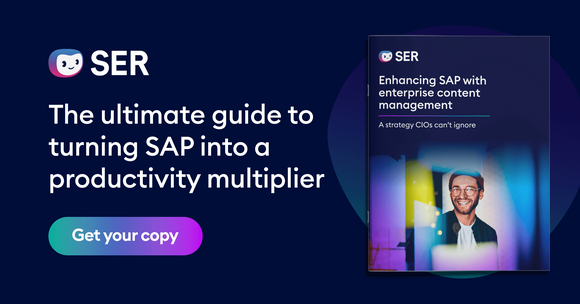SER Blog Innovation & Technology
Data extraction with AI
Businesses collect data from documents and other sources. The more unstructured data volumes are found in a company, the greater the amount of dark data, or data that businesses are not using actively. As a result, potential insights and efficiency gains are lost. For data to be usable, they have to be available as structured information. This presents challenges for businesses.
The solution: Artificial intelligence (AI) handles data extraction and automates data entry and sharing in systems. The resulting business intelligence can make processes faster, more efficient, and less error-prone.
This article provides an overview of the potential benefits of data extraction with AI.

Definition: What is data extraction?
Data extraction describes the process of extracting data from a document and storing it as metadata in a structured format. This process enables users to extract important information from unstructured or partially structured data sources and organize it in an easily processable format. This significantly reduces the amount of dark data.
One example of data extraction is the automated capture of invoice data from inbound invoices. In this process, important information, such as invoice number, date, amount, and supplier information, is extracted and stored in an information system, in order to make it more efficiently accessible for downstream processing steps.
What role does OCR software play in data extraction?
OCR stands for optical character recognition. The technology captures text in image files, and it is part of a state-of-the-art document management system (DMS). OCR plays a central role in data extraction, as it allows users to convert printed or handwritten text from scanned documents to machine-readable text.
The data are then stored in the system where people and machines can access it – and this provides the basis for processing the information. OCR software thus improves the efficiency of data extraction by making it easier to access important information from different document sources and by reducing manual entry.
What role does artificial intelligence (AI) play in the data extraction process?
Artificial intelligence is used to automate the data extraction process. The AI technology comes into play after the OCR text recognition step, and it interprets the unstructured data. It understands what type of document it is and stores this information in a structured format in the right context.
When an invoice is received, for example, AI detects all the important invoice content, such as invoice total, supplier*, or invoice number. AI further recognizes which processes are relevant for the information in the invoice, and the system stores this information in a properly structured format.
This leads to more efficient workflows at the operational level, and it ensures that information is clearly identified and accessible. It also improves the quality of the data.

bofrost*: Automated inbound invoice processing with ECM & SAP
Read all about how bofrost* automates its invoice processing with Doxis, saving time and money along the way
Read nowExtracting data: a step-by-step explanation
Hey, Doxi, how does data extraction from unstructured documents work?
Step 1: Digitization and capture of documents
In the document capture step, Doxis captures the documents in the system. Doxis can retrieve documents independently via interfaces or they can be allocated automatically to Doxis. Paper documents, on the other hand, have to be first scanned and digitized. Doxis provides connections to systems for bulk scanning.
Ideally, suppliers, partners, and customers should send you documents such as invoices directly in digital file formats, e.g. as PDFs, image files, or Word documents. Ask them to send electronic files as part of your digital transformation, if they are not doing so already.
Step 2: Classification and use of OCR technology
Because the system cannot read and process text in image files, i.e. from scanned documents, the content must be prepared for the machine. OCR technology uses pattern recognition to capture text content in image files such as PDF and stores it as a text format in the document.
Doxis then classifies the documents based on the text content. The system assigns a class to the document based on a few keywords. Invoices are identified, for example, based on invoice numbers or invoice items. While frequently occurring documents are easy to classify, it can be more difficult to identify documents appearing for the first time or that are rarely seen. This is where AI and machine learning come into play. The AI program can search for similar and known documents, and then it can propose a document class. Through training, the classification system becomes more and more accurate. Correct classification of documents provides the basis for the subsequent data extraction step.
Step 3: Data extraction and structured storage
Based on the document class assigned, the AI technology in Doxis extracts all the relevant information – with just a click. For an invoice, for example, this information includes the invoice number, supplier, and items, while for a customer request this would be the customer master data, customer number, and their concerns.
The AI detects the type of information in the document, and stores it as metadata in a structured format. To do so, it uses technologies such as machine learning, large language models, and rule-based functions. AI thus eliminates manual typing or transferring the data to designated query forms. This is an enormous time saver, as well as relieving the workload of employees and solving processing backlogs.
Afterwards, an employee only has to validate the data. The automated data extraction function in Doxis is known as Magic Extraction.

Step 4: Validation of data
Before information is sent to a workflow, the data have to be checked to ensure the context is correct. It’s important here to distinguish between human and automated validation methods.
With human validation, an employee checks the extracted data. For example, a poor quality of scan can cause errors to slip in so that the data are not transferred entirely. Or, the AI program might classify new information incorrectly. To ensure high quality data, an employee can perform a quick validation step and compare the extracted data with the information in the document.
Doxis also carries out an automated validation step, where the system checks the extracted information against the related documents. For example, Doxis checks the invoice items against the fulfillment confirmation and delivery receipt. If information does not match, Doxis flags the corresponding items with an alert. This automatic check can identify errors in documents at an early stage.
Step 5: End-to-end business processing
After the system has captured all the information completely, Doxis automatically saves the document to the correct digital record. For example, if it is a signed employment contract, the AI program saves the contract in the relevant employee record and notifies an employee in the HR department.
If a document requires action, Doxis triggers the workflow and transfers all the related information. For example, if it is an invoice, the invoice workflow is launched. Doxis stores the invoice in the inbound invoice ledger and notifies an employee in accounting. Intelligent processing of documents is just the beginning of end-to-end business processing.
Nice-to-have for customer service: AI can determine the tone of content. For example, if a message from an angry customer is received, the AI program makes it a priority to process this message.
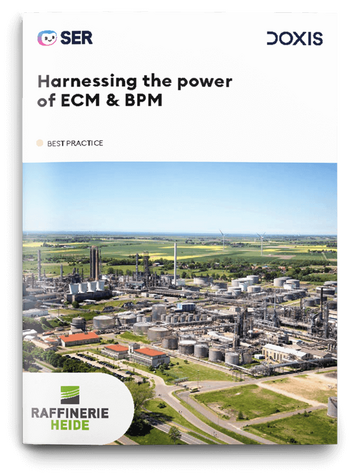
Raffinerie Heide: Flexible processes & secure documentation
How Raffinerie Heide uses Doxis to manage information and processes, stay demonstrably compliant and improve business process efficiency
Read nowThe benefits of data extraction with AI
Data extraction with AI provides many benefits. In general, artificial intelligence enables these processes to be automated. It interprets unstructured data, places it in context, and stores it properly in a structured format. This significantly helps to improve the efficiency of workflows.
The following are the benefits of data extraction with AI at a glance:
- Scalability: AI can easily process large volumes of documents.
- Accuracy: AI-supported data extraction can reduce manual errors and improve the accuracy of extracted information.
- Consistency: AI extracts data reliably and consistently.
- Flexibility and adaptability: AI is flexible and adaptable. It understands documents intuitively and learns with every input.
- Data privacy and security: Detailed logs, transparent processes, and security features ensure that you are complying with all the legal requirements.
- Monitoring: Monitoring mechanisms and validation processes ensure that all data are available without errors.
- Time and cost savings: Automated data extraction saves time and costs. Process your documents faster so that your team can focus on more important activities.
Data extraction with AI: game-changer for document capture
All in all, data extraction with AI can significantly minimize the amount of dark data in a business. By extracting data, you make this data fully usable. This promotes data-driven decisions and AI-supported analytics.
Efficiency gains in downstream workflows are also part of this picture. Data extraction also enables AI to launch workflows automatically. This accelerates your processes: bottlenecks in processing inbound mail are eliminated, regardless of how many documents the business receives. Thanks to data extraction, you can process documents much faster and your customers benefit from shortened waiting times.
The latest digitization trends, laws and guidelines, and helpful tips straight to your inbox: Subscribe to our newsletter.
How can we help you?
+49 (0) 30 498582-0Your message has reached us!
We appreciate your interest and will get back to you shortly.