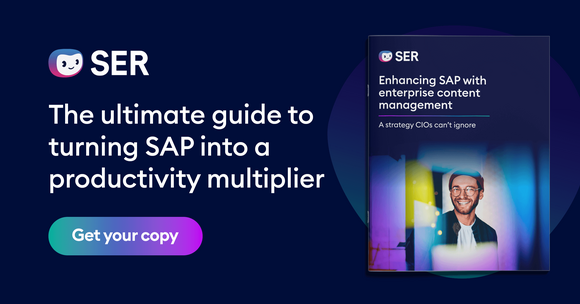SER Blog Customer Stories & Use Cases
Digital invoice verification
Artificial intelligence to support digital invoice verification is proving to be an indispensable tool that is revolutionizing the entire invoicing process.
In this article, we look at the different aspects of invoice verification and why integrating AI solutions is critical to developing a resilient business fit for the future.

Types of invoice verification
There are two types of invoice verification:
- The formal verification
- The factual verification
Formal invoice verification is used to check mandatory information, i.e. information that has to be included on every invoice. Factual (or content-related) invoice verification checks whether the services provided or goods delivered have been invoiced properly.
Formal invoice verification
Formal invoice verification is always the first step when checking incoming invoices. You ensure that the invoice contains all the information required in accordance with § 14 Para. 4 of the Value-Added Tax Act (UStG). This includes, for example, information about the invoice issuer and recipient, a unique invoice number, the date of issue, and the quantity and type of goods delivered or services provided.
Formal invoice verification: Checklist
- Invoice issuer: Company and address
- Invoice recipient: Company and address
- Invoice date:
- Invoice issuer: Tax ID or VAT number
- Invoice number
- Quantity and type of delivery or scope and type of other service
- Time of delivery or service
- Payment, broken down by tax rates and tax exemptions
- Reductions in fees (e.g. cash discounts or rebates)
Factual verification
The factual invoice verification provides quality control. For example, does the invoice include only what was actually delivered (and on time)?
Factual invoice verification: Checklist
- Comparison with the order confirmation: Was what you requested invoiced?
- Comparison with order receipt: Was what was actually received invoiced?
- Are all conditions met and were any discounts taken into account?
- Does the sales tax reported meet the legal requirements?
- Are there sufficient documents to support the transactions listed on the invoice?

Doxis Intelligent Invoice Automation
How to automate inbound invoice workflows, expedite invoice processing and save costs — with Doxis InvoiceMaster.
Read now7 steps to digital invoice verification
Manually verifying incoming invoices is time-consuming and prone to errors. For this reason, a digital invoice workflow should be part of every company’s digitalization strategy. It begins with the digital inbound mail and ends in an audit-proof archive of a certified document management system (DMS). Let's take a closer look at the process:
- Invoice receipt and digitization: Incoming paper invoices are scanned and sent to the DMS as PDFs. The DMS collects invoices already received in digital format (e.g. via email) directly, independently, and fully automatically via interfaces. This could, for example, be an enterprise-wide invoice mailbox in Outlook. The DMS retrieves the documents via the Microsoft Office 365 interface and transfers them to the invoice workflow.
- Extracting invoice data: Using OCR text recognition, the DMS makes all the information on the scanned invoice usable. It then automatically captures all the relevant information, such as invoice number, amount, delivery date, and items, and stores it as structured metadata. If the invoice received digitally is in XRechnung or ZUGFeRD formats, the metadata provided is already in a structured format.
- Entering invoices in the digital invoice ledger: All incoming invoices are stored chronologically in the digital invoice ledger for further processing.
- Formal and factual verification: An employee in accounting checks the invoice for accuracy and for completeness of information. The invoice is also checked against the order confirmation and the order receipt.
- Approval by authorized employee: Before posting the invoice, it has to be approved by an employee. This is typically an employee in purchasing or an authorized employee in the department that placed the order. For automatic postings, usually invoices with a small invoice amount, invoice approval is not necessary and the invoice is posted immediately after invoice verification.
- Posting an invoice: The invoice is entered in the accounting system, officially released for payment, and posted by an employee.
- Audit-proof archiving: After posting, all the relevant documents (invoice, order confirmation, delivery note) are placed in inactive status and are then archived in the DMS in an unalterable and audit-proof manner. Authorized persons continue to have read-only access, and changes are no longer possible.
By digitizing the invoice verification process, you increase your efficiency and significantly reduce the rate of errors. This also helps you to ensure documentation is complete for future reference and any possible audits.
AI – the future of digital invoice verification
Let's go one step further: With an AI-supported enterprise content management (ECM) system such as Doxis, you can further streamline your digital invoice verification by entirely eliminating manual work steps:
- AI-supported data collection and automatic invoice capture: AI automatically extracts and captures data, even for passages that are difficult to read.
- AI-based comparison of invoice data with order data in the ERP system: The intelligent platform compares invoice data and order data, and minimizes the sources of error.
- Fully automated invoice verification and error handling: AI takes over the check, highlights missing information, and allows you to make corrections directly.
- Learning-capable AI for optimized verification processes: AI improves its checks with every new invoice.
- Seamless transition to the approval process with intelligent task allocation: Doxis automatically forwards the invoice to the correct processor, also taking into account deputy rules.
AI-based invoice verification: Key benefits at a glance
- Extremely fast process: ✓ Time savings of over 50%
- Highly secure process: ✓ No media gaps ✓ No typos ✓ Cross-check with order confirmation in seconds
- Cost-effective process: ✓ Only pay for what was delivered ✓ Compliance with discount periods ✓ No missed payment deadlines or reminder fees
The significance of OCR in digital invoice verification
OCR text recognition plays a crucial role in digital invoice verification:
- Accurate digitization of invoice content: OCR makes it possible to accurately convert invoice content into digital data and precisely capture all the information.
- Structured metadata: You store the invoice contents as structured metadata, which ensures that you can manage your digital invoices in an orderly manner.
- Elimination of manual data entry: Thanks to OCR, your employees no longer have to rely on manual data entry from PDFs or original documents, which minimizes the sources of errors.
- Reduction of media gaps: Digitization using OCR recognition entirely eliminates media gaps, increasing the accuracy and reliability of your entire invoice verification process.
Why AI is a must-have for the invoice verification process
Artificial intelligence is a necessary step in the today’s business world to remain competitive and raise the efficiency of your own work processes to a new level. Through targeted use of AI, you can revolutionize your invoice verification process and give a major boost to the overall success of your company.
Careful invoice verification is the basis for many other processes in the company. When you add artificial intelligence to the mix, you are basically redesigning processes from ground up, which opens a wide range of possibilities for using resources more efficiently.
Frequently asked questions about digital invoice verification
The latest digitization trends, laws and guidelines, and helpful tips straight to your inbox: Subscribe to our newsletter.
How can we help you?
+49 (0) 30 498582-0Your message has reached us!
We appreciate your interest and will get back to you shortly.