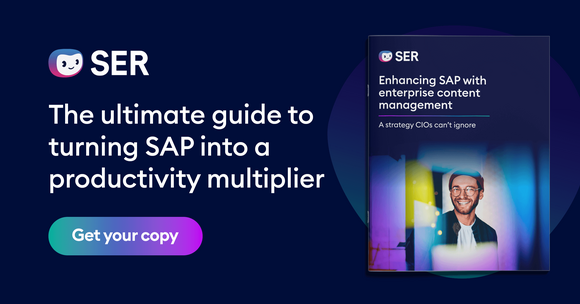SER Blog Customer Stories & Use Cases
From scrawl to script: Digitize your handwritten documents with OCR and AI
From personal notes to meeting minutes taken by hand or handwritten archived legacy documents—information in hard-copy format is essentially inaccessible and often barely legible. The way out of this dilemma? Digitize your handwritten documents in a document management system (DMS). Shed light on dark data and make information easily accessible, available in the right business context, and find entire documents in seconds.
In this article, we show you how to quickly and accurately convert your handwritten documents into a digital format using OCR technology and artificial intelligence (AI).
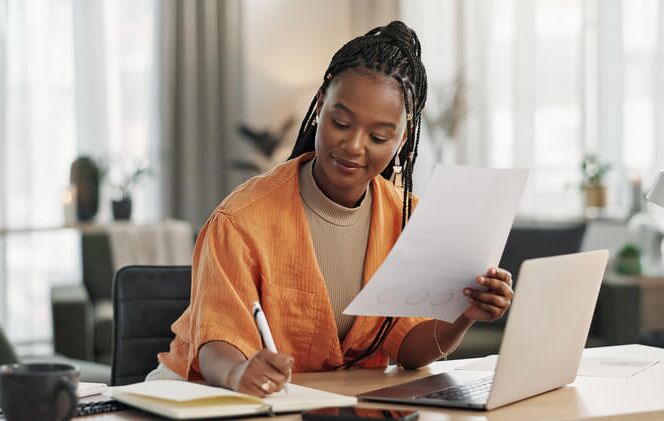
Digitizing handwritten information: Why is it important in business?
Whether it’s meeting notes, phone call summaries or a quick idea jotted down on paper, handwriting is often the fastest way to capture information. But without digitization, those details can be lost forever. Legacy archive documents face the same fate—if poorly stored, they fade over time, and even if they last forever, their paper format makes them impractical for business operations.
Digitizing handwritten documents ensures that valuable information isn’t just preserved but also accessible and usable when it matters most.
Central document management with a DMS
The best way to digitize handwritten documents is with a document management system (DMS). Instead of scattering notes across emails, shared drives and desks, a DMS keeps everything in one place. You can create, edit, verify and archive documents while making sure the right people can actually find them.
But a DMS isn’t just a fancy filing cabinet. It keeps handwritten notes in context—ideas linked to a contract stay with the digital document, so colleagues can see them, respond and track changes. Even outdated handwritten versions have a purpose, showing how a document evolved over time.
Better data quality
Digitizing handwritten texts stops valuable information from slipping into the void. Storing data in context helps cut down on dark data, so important details don’t just vanish into forgotten notebooks or mystery filing cabinets.
Some information only becomes useful once digitized. If someone’s handwriting looks like a secret code or a doctor’s prescription, OCR technology steps in to make it readable, searchable and actually useful.
Digitizing handwriting with OCR: How does it work?
Handwritten texts are digitized using OCR, or optical character recognition. This technology converts the words and numbers on the page into machine-readable data—essentially transforming handwriting into digitally searchable text like any other. While a scan digitizes handwritten notes and similar merely by capturing an image, it’s OCR technology that enables you to search for specific words within the file.
What are OCR technology’s limitations?
OCR text recognition works by searching for patterns. In theory, it’s ideal for converting handwriting into machine-readable text. But this very pattern recognition makes it much more difficult when it comes to reading handwriting. Because whether you write in cursive or block capitals, everybody’s handwriting is unique. The software struggles to find a pattern when the Es and Zs look different every time, and the tech ends up being relatively error prone.
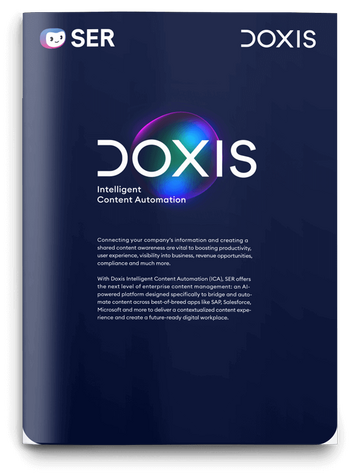
Doxis Intelligent Content Automation
With Doxis Intelligent Content Automation SER offers the next level of enterprise content management.
Read nowWhy is AI essential for digitizing handwritten documents?
OCR is great at turning handwriting into digital text, but it has its limits—especially when faced with scribbles that look more like ancient runes than actual words. This is where artificial intelligence (AI) steps in. AI-powered OCR recognizes patterns in even the most inconsistent handwriting, delivering far more accurate results.
AI also improves data quality by cross-checking digitized text against reference documents in the document management system (DMS). If something doesn’t match up, it flags potential errors, helping to catch mistakes before they cause problems.
Handwriting meets AI-powered OCR text recognition
Hey Doxi, how does OCR text recognition work in the DMS?
Doxis DMS uses AI-powered OCR text recognition to digitize your paper documents. Here’s how it works in four easy steps.
Step 1: Substitute scanning
The first step is substitute scanning—digitizing handwritten documents so the digital version fully replaces the original. This means you can safely get rid of the paper copy once it's scanned, without losing any information. Ideally, documents should be digitized as soon as they arrive at your company.
Everything then comes together in a digital inbox. If a business partner sends a document with a handwritten sticky note, both are digitized from the start. The result? A fully digital, end-to-end document process—no more paper clutter, no more lost notes.
Step 2: Image-to-text conversion with OCR text recognition
Once your handwritten documents are scanned, the next step is OCR text recognition. As we explored earlier, this technology converts the image files into machine-readable text, making handwritten notes searchable and usable.
Step 3: Data extraction
Unlike contracts or invoices, handwritten documents don’t follow a standard layout, so they can’t be classified or processed like typical structured data. Instead, AI steps in to read and interpret the contents, recognizing patterns and context to make sense of even the most unconventional handwriting.
Step 4: Filing, availability and archiving
Say you scribbled down notes and a customer number during a meeting. AI recognizes the context, linking that information to the right customer. Smart assistants like Doxi then step in to file the document where it belongs—like the meeting minutes folder in the customer’s eFile—so it’s easy to find later.
Shed a light on dark data
Sometimes, a pen and paper are still the quickest way to capture information. But if those notes stay on paper, they might as well not exist. The fix? AI-powered OCR technology. Machine learning helps AI get better over time, recognizing even the trickiest handwriting.
With Doxis, handwritten documents are digitized the moment they arrive, so nothing gets lost in the shuffle. Want to see how it works? Get in touch. We’re happy to provide a free, no-obligation demo.
FAQs on handwriting recognition
The latest digitization trends, laws and guidelines, and helpful tips straight to your inbox: Subscribe to our newsletter.
How can we help you?
+49 (0) 30 498582-0Your message has reached us!
We appreciate your interest and will get back to you shortly.