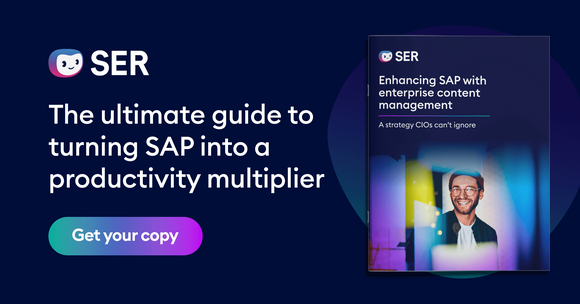SER Blog Customer Stories & Use Cases
Document classification – optimizing input management with AI
Companies receive countless documents every day, in both paper and digital formats such as email and web forms. Document classification is an important step in the process of capturing documents and processing this information, and AI technology is playing a critical role in document classification, ensuring that digital or digitized documents are classified automatically and captured efficiently.
This article provides a complete overview of automated document classification and how it can improve your input management processes.

Definition: What is document classification?
During document classification, documents are assigned to predefined document classes. The document is captured, the information contained therein is read, and then the technology understands what type of document it is. The solution also determines where the document needs to be stored, what information needs to be extracted, and the workflow to route it to.
These solutions use technology such as OCR and AI, which recognize the finest differences between document categories. OCR is used to capture, classify, and structure the text content of image files. This helps store, manage, search, and analyze documents and the information they contain.
The importance of document classification
A well-functioning document classification is an important step toward achieving efficiency in input management: when you improve the way you classify documents, you can benefit from digital information, use software to extract this information, and then route it to a workflow. Otherwise, input management can be sluggish and inefficient. Backlogs and delays can occur. Errors in document classification can also have a negative impact on downstream workflows.
How does document classification work with AI?
Capture digital and physical documents
The first step is to digitize paper documents, i.e. scan them, which creates an electronic file in JPG or PDF formats. If a document is already available in digital form, a distinction is initially made between unstructured, semi-structured, and structured files. For example, an image format and scanned PDFs are considered unstructured, because the information is available digitally but cannot be read and processed by the equipment. Individual information is also not classified or structured. The invoice number, for example, is not clearly identifiable by the equipment as an invoice number. A PDF, on the other hand, is partially structured because the information is at least readable by the machine, but it is not clearly assigned. Data received in XML format, such as ZUGFeRD and XRechnung formats for electronic invoices in Germany and the EU, is considered structured because the information it contains is recognized and processed by the relevant software.
Document classification
To classify unstructured and semi-structured documents, you need OCR software that captures the content. OCR stands for optical character recognition. It is a technology that detects text in a digital image. It digitizes the information from the image format and makes it usable for the system.
When you use AI to classify documents, information is read at a higher quality and understood better – even handwritten or poorly scanned files are easier to capture. The AI technology compares documents to existing documents, which helps to understand the information available.
During the next step of data extraction, the AI technology evaluates the information captured and stores it in a structured manner. It detects the invoice number on an invoice, for example, and adds it in the system.

bofrost*: Automated inbound invoice processing with ECM & SAP
Read all about how bofrost* automates its invoice processing with Doxis, saving time and money along the way
Read nowWhy automatic document classification is critical
Automation of workflows
Automated document classification basically takes over the tasks of the mailroom: in place of a human clerk, the system identifies the type of document. It then decides which downstream steps logically have to be performed. If the incoming document is an invoice, it is routed to accounting. The next process step is invoice verification. An application, on the other hand, goes to the HR department, where it is managed, or a complaint goes to customer service, and so forth.
The benefits of automated input management
Classifying documents is an essential step in preparing information for digital processing and later extraction. For example, if a document class is defined incorrectly, the document might get routed to the wrong employee, filed incorrectly, or end up in the wrong workflow, where it might be processed incorrectly or too late. It might take days or weeks to uncover the mistake. As a result, an invoice might be paid late. Without document classification, input management can be an inefficient, costly, and slow process.
Input management works more efficiently through automation. AI and machine learning improve data quality by better detecting the type of document.
Time and resource savings
In practice, AI-supported document classification automatically organizes and analyzes large collections of documents. While it can take hours to organize documents manually, automation can save you valuable employee time. The system also checks whether documents are complete and error-free. Automated document classification thus improves overall efficiency.
Improved customer satisfaction
Using document classification technology to optimize input management can also automate aspects of customer service in the company and efficiently solve everyday issues. The system quickly and easily identifies the category of a customer issue and forwards it automatically to the relevant department. Customer issues are solved more quickly – without processing backlogs and long waiting times for the right customer service representative.
Observance of data protection and compliance regulations without error
Given the many regulations surrounding data handling, it is important for companies to store information so that it is only accessible by authorized persons. When documents are organized better and without errors, your company will be able to store business-relevant information in compliance with the relevant regulations and retention periods.

DER Touristik: Lower accounting costs thanks to automation
Read all about how DER Touristik uses Doxis in vendor accounting, automates processes and saves costs as a result
Read nowImplementing an intelligent document classification process
To implement automatic document classification in your company, you should first understand the current processes – including the departments through which documents reach the company. Typical areas that often receive a large number of documents include departments such as finance, HR, or customer service.
An automatic document classification system takes over the tasks of the classic mailroom in the company. Incoming documents are captured correctly, classified, and information is extracted and routed to the relevant workflow. By using AI and machine learning technologies, you can improve the accuracy and efficiency of your input management processes.
FAQs about document classification
The latest digitization trends, laws and guidelines, and helpful tips straight to your inbox: Subscribe to our newsletter.
How can we help you?
+49 (0) 30 498582-0Your message has reached us!
We appreciate your interest and will get back to you shortly.