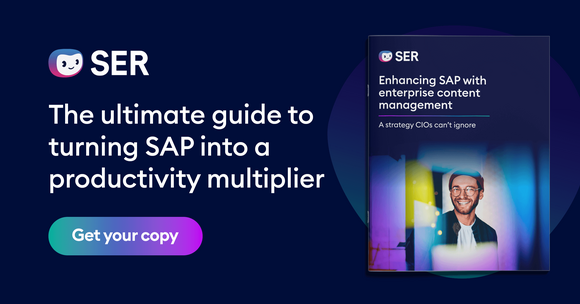SER Blog Innovation & Technology
Knocking down walls, breaking barriers – with enterprise search
Particularly in times of COVID-19 and remote work, silos and system limitations are becoming more apparent to users, as companies focus increasingly on providing employees a direct line to information, regardless of location. Accessing systems, data and documents is suddenly no longer so easy. Important paper documents, contract content, the drawings of a recent construction project or the latest customer inquiries are no longer accessible. External access to important systems is often restricted or completely forbidden, making it difficult to obtain all the information needed. This is the right time to start setting up enterprise search, i.e. a centralized, cross-system and company-wide search capability.

While the problems with information access were often already evident before the Corona era, they are only really coming to light now. When people seek information in the office, they walk over to their colleague's workstation, call someone or conduct time-consuming searches in emails, Windows Explorer, SharePoint or the ERP system. The belief here is that if you just search long enough, you will find what you are looking for! The efficiency of this approach is highly questionable. Under these circumstances, the calls for enterprise search have been growing louder for a while now.
Changes in the way we work are exposing deficiencies
Daily work routines have changed completely due to remote work, childcare or reduced hours. As a result, a diverse range of new problems have emerged.
Information inherently lands in various places, which has forced users to reorganize how they work and find information. In the past few months, the SER Group has been asked repeatedly to create a centralized system to access all information. Despite these turbulent times, new projects are currently developing, even if the technology for these applications was available already pre-Corona.

Stop searching & start finding!
Find out how a document management system can help you to quickly retrieve, share and traceably work on documents.
Read nowHere are some typical challenges to illustrate where a centralized information platform can help in your daily work:
- You have to search for documents in more than one system or area in order to understand a business case.
- Paper documents are not available digitally. Incoming mail is not distributed digitally. There are no system connections at all between paper documents and digital documents.
- To search for documents you have to enter search terms several times.
- If you have opened a business case in a system, you cannot switch to a central system for additional content.
- Documents and tasks are distributed via email.
ECM is a great solution, but...
The ability to centrally bring together content, documents and data from different sources has been around for a long time now. An ECM system, in particular, is ideal for this, since it generally offers various interfaces and technologies to unite, consolidate and present content in a new way.
Here, too, however, systems differ substantially in their options, which only become apparent when content is sourced, stored or moved. Typically, content is copied multiple times and stored in various locations – or it is filed exclusively in the ECM system. And this is where we see the big differences in systems.
Case in point: Let’s look at the requirements of one of my prospects in the construction industry, who is planning and implementing several different projects. A range of documents from its suppliers, such as requests and quotes, are filed in the ERP system. In addition, there is a separate SharePoint page for each project with additional documents such as the project plan and the team members. There is also a separate project folder on the central file server. The documents and their details are thus stored in three different locations or data silos.
It’s possible to eliminate this silo approach by transferring all documents to an ECM system. Doxis offers a further option, however: the documents can remain in their original location so that your users can work in the systems they are familiar with. Instead, Doxis provides the documents in so-called "linked objects" that can likewise be found by authorized users.
The importance of metadata
It is essential here that all associated metadata, i.e. the data that provides information about the documents, is also transferred to Doxis. You can then search selectively and establish new correlations between documents based on your search. If, for example, the project number is known, a project or order file can be created. These files then represent the context for documents, files, workflows or other linked files. You do not navigate in the individual business case, but rather "surf" from one case to the next, from order to customer, to contract and back.
It’s also possible to combine metadata with a full-text search. Doxis can include documents in the full-text search that are not in the Doxis storage. In this way, you will find all the documents that contain a project number, regardless of whether or not they are in the correct file system folder. Doxis only needs to recognize them and have indexed them. This results in a centralized search for users – regardless of the origin of the document. As a next step, you could enhance and expand this information with data, etc. from third-party systems such as CAD, ERP, CRM and other sources.
New options for working open up
Once these documents are recognized in Doxis, you can use them almost as you would any other document. You can link them in files, use them as reminders or workflows, give users new insights, and more; the source of the content plays only a secondary role. The construction project file of the prospect (who is now a customer), for example, was enriched with information that was important for the planning and implementation of the project. Documents are also being gradually transferred from the file server to Doxis to replace the default file system structures.
With these extensive search options, the customer has been able to create the basis for effective enterprise search. In other words, they can search for content and documents of all kinds thanks to the company-wide, centralized search capability. As a result, the company can offer many of its employees centralized access to information from home and at the office, thereby creating a modern work environment in which the content of projects is interconnected and available in a standardized structure that fulfills compliance requirements.
The latest digitization trends, laws and guidelines, and helpful tips straight to your inbox: Subscribe to our newsletter.
How can we help you?
+49 (0) 30 498582-0Your message has reached us!
We appreciate your interest and will get back to you shortly.