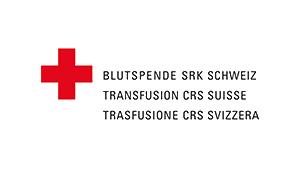The role of optical character recognition (OCR) in automating AP
OCR is a technology that converts different types of documents, such as scanned paper documents, PDF files or images captured by a digital camera, into editable and searchable data known as a digital file. For AP departments, OCR is pivotal as it automates the entry of invoice data into systems. Here's how it works in AP automation:
- Scanning:
OCR technology scans the text on a digitized invoice. - Text recognition and conversion:
The tech then identifies the characters and words on that document, creating a text layer on the image. - Data extraction:
Now that we have converted an image format to a PDF with a text layer, the system is able to read, extract and structure the data in the AP system. - Integration:
This data is integrated into the AP system where it can be further processed for payment and record-keeping and approval processes. - Error checking:
Modern OCR systems use AI and machine learning to improve data accuracy and quality, meaning the system can create the right text layer even if the scan quality is poor.
When it comes to AP operations, automation is critical, especially as the world’s head-first dive into all things digital means the sheer volume of financial documents, chiefly eInvoices, is only going to increase. This technology significantly speeds up the processing of this content, reduces labor costs and improves accuracy by minimizing human error.
AI’s role in AP automation
Both AI and machine learning (ML) are transforming the way businesses handle their accounts payable systems. These technologies have the capability to automatically recognize and process information on invoices, for instance, such as payment amounts, due dates and supplier details. Here’s a closer look at the process:
- Data extraction:
This involves the AI recognizing and categorizing invoice information accurately. For example, the AI understands that an "invoice number" should be a numerical identifier. This capability allows the AI to structure data more effectively than traditional systems, which might rely on less sophisticated rule-based approaches. As a result, AI-enhanced systems achieve higher accuracy in processing invoice data. - Data verification:
Machine learning algorithms compare the extracted data against previous entries and external databases to verify accuracy, ensuring all information matches expected patterns and flagging any anomalies. This ensures that all the required information of an invoice is checked, meaning this critical first step is automated by the system.
- Continuous learning:
As more invoices are processed (and other documents) the system learns from each transaction, improving its ability to identify and correct errors, streamline data entry, and predict future payment needs.
- Predictive analytics:
By analyzing trends and patterns from past data, AI can forecast future financial obligations and offer insights that help businesses manage their cash flow more effectively.
The integration of AI and ML speeds up the processing of financial documents and enhances the accuracy of financial records, reduces the likelihood of payment errors and helps businesses manage their capital with greater precision.
Make sure to check out our work on invoice processing if you want to go deeper.
How AP automation impacts and is related to supplier management
Supplier management organizes all details about a company’s suppliers, including contracts and orders, while accounts payable automation simplifies how these suppliers are paid by managing invoices and payments automatically. When you integrate supplier management with AP automation, the system uses the detailed supplier information to process payments more accurately and efficiently. This helps ensure that payments are made correctly and on time, based on the most current supplier data. Integrating these systems streamlines the payment process, reduces errors and improves relationships with suppliers.
What do we mean by “integrate”?
Integrating supplier management with accounts payable (AP) automation involves linking two separate systems or software functionalities to operate as one coordinated unit. Here’s how it works in simpler terms:
Supplier management system:
A system for supplier management, known as an electronic supplier file system, is a digital platform that consolidates all crucial supplier-related information—such as contracts, communication history, orders, and delivery details—into one centralized location. This system enables organizations to efficiently access and manage comprehensive data about their suppliers, facilitating streamlined procurement and supplier management processes. Also, it helps organizations remain compliant with legal changes, such as the EU Supply Chain Act.
AP automation system:
As explored, this system manages the financial transactions related to your suppliers, specifically handling the processing of invoices and executing payments. It automates these tasks to reduce manual effort and minimize errors.
When these two systems are integrated:
The supplier information stored in the supplier management system is automatically used by the AP automation system. For example, when an invoice arrives, the AP system can immediately verify details like supplier name, order numbers and contract terms against the information stored in the supplier management system. It can also check the invoice against the order confirmation of the supplier and flags issues such as incorrect pricing or missing invoice items.
This integration ensures that payments are processed based on accurate and current supplier data, reducing the risk of payment errors and helping maintain good relationships with suppliers by ensuring timely and correct payments. Any changes or updates in the supplier management system (like new contract terms or updated supplier details) are immediately available to the AP system, keeping all payment-related processes up to date.
Is it possible to get both supplier details and automate payment processes on a single platform?
Yep! It’s possible to manage both supplier details and automate payment processes using an intelligent content automation platform (ICA), which is designed to connect and streamline content from different parts of your business, giving you a complete, 360° view of your operations. It uses advanced AI to understand and organize data from various sources, automating all document processes from start to finish.
An ICA platform also works well with popular business applications like SAP, Salesforce and Microsoft, which helps in managing documents, storing information securely, automating workflows and processing invoices efficiently. This integration ensures that all data is synchronized, providing a single, reliable source of truth that enhances decision-making and operational transparency.
What should you look for in a system to manage your P2P process documents?
A high-performing, modern document management solution will be able to handle both your AP automation and supplier related documents. When shopping around, it’s important to look for specific, impactful features that will substantially improve your P2P process. Key features to consider include:
-
Scalable invoice processing:
The ability to process thousands of invoices on the same day they are received is crucial for maintaining workflow momentum and reducing backlogs.
-
Significant time savings:
Opt for a system that offers a time saving of around 50% per invoice, which can dramatically increase the efficiency of your accounts payable department.
-
Automation of manual tasks:
A robust AP system should reduce the need for manual intervention by automating tasks such as data entry and invoice matching, which not only speeds up processes but also reduces the likelihood of human error.
-
Comprehensive transparency:
Ensure that the system provides complete visibility across all invoice processes. This helps in tracking every invoice’s status, from receipt through to payment, which is critical for effective management and audit purposes.
-
Guaranteed compliance:
Compliance with regulatory standards is non-negotiable. The ideal system should ensure that all processes, from data handling to document retention, meet legal requirements, protecting your organization from potential legal challenges.
-
Efficient data extraction and filing:
The system should automatically file inbound invoices in the appropriate digital supplier file and accurately extract invoice data with minimal need for human oversight, which streamlines the verification and approval process.
Any case studies or real world examples?
We've gathered some case studies from our very own selection of customers who have transformed their operations with AP Automation.
Bernard Krone Holding SE & Co. KG
Overview: Bernard Krone Holding, a prominent player in the commercial vehicles and agricultural machinery industry, implemented SER’s enterprise content management system to address challenges such as scattered documents across the system landscape and manual, time-consuming invoice processing. By integrating automated invoice processing with SAP and introducing electronic records management, the company achieved greater transparency and efficiency across its operations.
bofrost*
Overview: bofrost*, a leading direct sales company for ice cream and frozen food specialties, sought to enhance efficiency and audit compliance in their invoice processing. Faced with the challenges of manual handling and excessive paper use, bofrost* implemented automated invoice management with deep SAP integration. This transition has notably shortened invoice processing times, reduced paper usage, and streamlined their approval processes.
Read more: Explore the bofrost* case study
August Storck KG
Overview: August Storck KG, a major player in the confectionery industry, established a multimedia "HistoryCenter" to preserve a vast array of historical documents and media, such as photographs, videos, and packaging materials. Utilizing SER's ECM platform, Storck has digitized over a century's worth of materials, ensuring their preservation for future generations while maintaining flexibility in document reproduction and access.
Read more: Explore the August Storck KG case study
What are my next steps for achieving AP automation?
If you’re ready to see how these features work in practice and to determine if our solutions are the right fit for your business, book a demo using the form below.
How can we help you?
+49 (0) 30 498582-0Your message has reached us!
We appreciate your interest and will get back to you shortly.