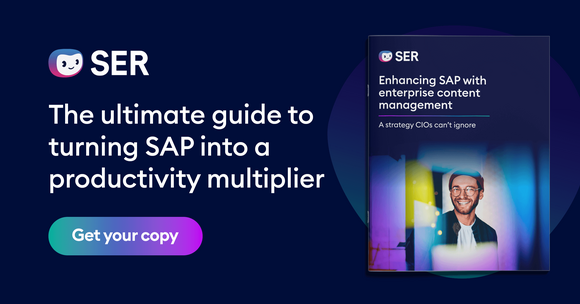SER Blog Innovation & Technology
Overcome the limitations of SharePoint with ECM: Two real-world examples
Microsoft SharePoint stands for efficient collaboration and ease of document sharing. Closely reproducing the file system familiar to users, it connects decentralized teams by providing information via a web-based platform. The integrative capabilities in conjunction with Teams, OneDrive, and other Microsoft products complement the digital workspace. But is SharePoint really sufficient as a document management system (DMS)? Let’s look at a practical example to answer this question.

SharePoint as DMS: Simple but standard
SharePoint is popular as a document management system because it is so simple. The application is intuitive and the basic idea of providing the simplest and most structured access to information is well implemented. But simple also means that the system is quite rigid and only serves standard processes and requirements. SharePoint is ideally suited as a DMS for those starting out in digitalization and for businesses with a low level of requirements.
With increasing complexity come limitations
If business processes are not in line with standards, documents are routed through several departments, or compliance requirements are high, SharePoint as a DMS quickly hits a wall. This happened to one of our customers, a globally operating corporation. Microsoft SharePoint had been used as a DMS for many years, with a wide variety of use cases and extensively across the company. However, in hardly any application cases did the standard functionality of SharePoint's document management meet the customer’s needs. In order to overcome the limitations, the customer turned to programming, expanding, adapting SharePoint, in addition to searching for new solutions and workarounds. In the worst cases, the limitations of SharePoint were simply accepted.
The biggest limitations with SharePoint as DMS
Even simple workflows can quickly expose the limitations of SharePoint as a document management solution. In our example, our customer needed to solve two very specific problems.
1. Workflows: automated, secure, compliant
Secure contract management
Contract management was one use case where the limitations of SharePoint as a DMS became apparent.
To meet these challenges, the metadata model was enhanced, specific reminder and notification features were added, and the customer purchased a workflow solution. Additional features for full-text search, metadata inheritance, and so forth were added. Some features had to be developed and implemented especially for this use case.
Lack of compliance features
A special challenge were the urgently needed features such as access authorizations, workflows, and retention periods for the contract documents in the system. These issues also involve the greatest amount of effort in SharePoint.
Considerable in-house programming
While users were able to make good use of SharePoint's basic collaboration and document management functions, administrators were under considerable strain due to the efforts required.
2. Digital collaboration: efficient and transparent
Good file storage, lack of sharing
The business also found limitations on the collaboration between project teams when working with SharePoint. A SharePoint page was created for each project where all internal project participants could communicate.
However, no sharing took place. SharePoint as a DMS was only used for document storage, e.g. for drawings and plans, correspondence, or acceptance documents. The added value sought after in the area of collaboration was not realized, because this file storage is simply a more modern file system.
Other features for file sharing were ultimately not used at all, although they were specifically implemented for this use case. The reasons for this, however, lay somewhat deeper.
A solution for collaboration within projects was urgently needed.
Island solutions and data silos
All documents and information have to be brought together and made available in one place. What was not taken into account, however, were all the documents coming from third-party systems. These were not stored manually in SharePoint, because the effort involved would have been far too high. In addition to the individual documents, there was a lot of other information that came from the ERP system or from the production process, and this information was also not transferred to the SharePoint DMS. Therefore, the view of the overall project was always incomplete, and important information such as invoices, processing status, and quotes was missing.
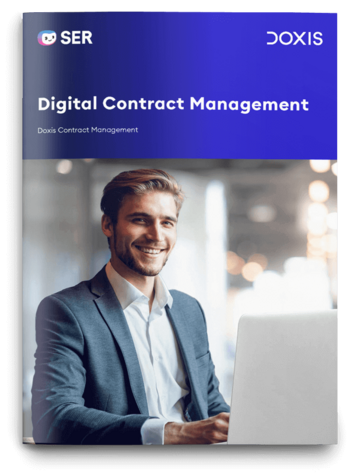
Doxis Contract Management
Read all about how to steer, transparently manage and demonstrably protect all contracts across your entire company — with Doxis.
Read nowConsequences of the limitations of the SharePoint DMS
The limitations created a gap in the business’s work processes, which had three main effects:
1. After an initial euphoria, acceptance of the solution has steadily declined over the years. Workarounds (shadow IT!) were the result.
2. The effort required to maintain and search for documents became ever greater, while the hoped-for transparency in collaboration decreased.
3. Missing features for access authorizations and compliance with legal retention periods heightened the risk of compliance violations.
As a result, all the information could never be found in one place, and it took a great deal of manual effort within projects to maintain quality and remain compliant.
Two methods, one objective: to provide a 360-degree view of information
Fundamental to success is always the question of which software can meet all of these requirements. The answer is often not just ONE solution, but a combination of several.
Based on these examples of contract management and collaboration within projects, it is easy to see that SharePoint as a DMS alone cannot solve all of these issues and challenges, no matter how much effort is invested. So it was up to us to find out which methods actually lead to the goal from the user's standpoint and are so useful that they can create added value for users and the entire business. In connection with the original objective of both sub-projects (i.e. contract management and collaboration within projects), we approached the workshops with the customer with our holistic approach of a 360-degree view. This resulted in two different approaches for the two sub-projects.
Method 1: Migration to Doxis
In the area of contract management, migration of existing contracts to Doxis was preferred. Thanks to the existing standard functions in the contract management solution package, we were able to reduce the complexity massively by maintaining and expanding the existing SharePoint solution.
The migration was carried out using simple standardized tools. Once completed and after verification of completeness, the SharePoint pages and documents could be deleted. Tens of thousands of contract files were added in Doxis, and the documents were imported from SharePoint.
The archiving of documents, in particular, represents a standard process that is ideally suited as a feature in existing SharePoint environments: the documents are copied or moved, their metadata is imported, and they are archived in Doxis according to the relevant policies for retention and access rights.
Method 2: Federated approach
For the solution for project management, we leveraged the strengths of SharePoint. The solution remained the central entry point for all project participants and it was enhanced only when missing information was added. Via Content Bridges, all of the necessary documents from the ERP system and other important applications are archived in Doxis, and automatically assigned to the relevant projects using the related metadata.
Project files in Doxis with information from SharePoint
Project files are created automatically in Doxis based on the documents from SharePoint. These can in turn be viewed and opened from SharePoint. This has two advantages:
1. All SharePoint users can use the integrated Doxis project file to view and search in a structured manner for all documents related to the project – regardless of how they were created and stored.
2. All non-SharePoint users can also access all project documents via Doxis, including the documents stored on SharePoint and transferred to Doxis.
With this federated approach (content federation), information from both systems is made available and users have a 360-degree view of all project-related documents.
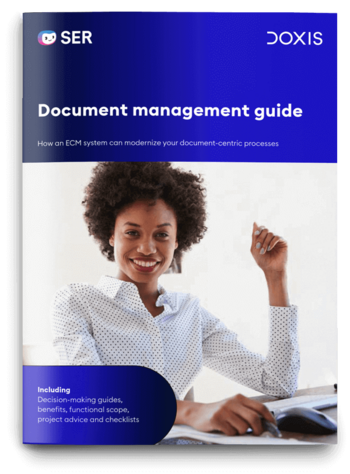
Document management guide
How can a DMS boost your organization’s efficiency? Which system is right for you? This practical guide helps you to find & implement the right DMS. Incl. checklists, real-life examples, etc.
Read nowWhat's next: Connecting information and processes even better
Hey Doxi, how's the view?
One option that the business has not yet considered at all will now be implemented as the next goal: connecting projects and contracts with each other. Because our customer's project is always based on one or more contracts, both worlds belong together. By migrating the contracts to Doxis and the complete project file, contracts can now be linked to projects and projects to contracts. This has expanded the all-round view and makes it easier for project managers, in particular, to access and maintain an overview of the related project contracts.
Curious to learn more? We would be happy to demo the solution for you live and in person – either on-site or from screen to screen: simply schedule a personal demo.
The latest digitization trends, laws and guidelines, and helpful tips straight to your inbox: Subscribe to our newsletter.
How can we help you?
+49 (0) 30 498582-0Your message has reached us!
We appreciate your interest and will get back to you shortly.