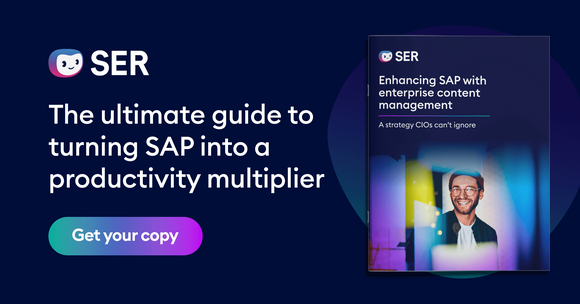SER Blog Customer Stories & Use Cases
How to digitize your inbox in three easy steps
A digital inbox is key to a paper-free office. It can help you receive, process and archive inbound mail regardless of its source. Whether emails, electronic forms, digital faxes or files shared on digital platforms, all the documents and messages reach your digital inbox, where you decide how they are processed further.
We’re going to show you how to digitize your inbox in three easy steps.

Digital inbox: Benefits at a glance
Hey Doxi, why should a digital inbox be part of a digitalization strategy?
Reduced costs
A digital inbox helps cut costs, unlike traditional mail, which requires staff involvement. The process starts with an employee receiving the letter, locating the right person to handle it, scanning the document, adding it to the DMS and then forwarding it for further processing. The digital inbox automates this process. As a result, the manual effort of walking across a room or scanning a letter is fully eliminated. Instead, your employees will have more time to invest in high-value activities.
Streamlined processes
If your business deals with a high volume of paper mail, bottlenecks can often occur, especially during the digitization process and subsequent handover to the relevant personnel. It might take several days for something as routine as an invoice to get processed. However, with a digital inbox, this isn't an issue. The DMS behind your digital inbox kicks into action immediately, triggering a workflow that swiftly routes incoming digital mail directly to the responsible employee, complete with all the necessary information. This setup drastically accelerates your processes.
Improved completeness and traceability
Important documents, messages and papers are always stored completely and traceably in the digital inbox. Letters and the business documents they contain are no longer at risk of being lost, as the digital inbox goes beyond just receiving information. It captures and organizes them into a structured, easily retrievable format within a context-based digital file.
Artificial intelligence ensures high data quality by extracting information from documents such as receipts, contracts or invoices, classifying them, and then storing the documents in a structured manner. This ensures that you avoid dark data when processing inbound mail.
Step 1: Digitalization of inbound mail processes
Ideally, your business will only receive digital mail from here going forward. So, the first step towards achieving a digital inbox should be to reduce the number of mail channels.
Request digital mail from vendors and partners
Start by requesting that all vendors and partners only send you mail digitally.
Possible channels include:
- Email inboxes
- Shared workspaces to transfer external documents
- Portals such as Peppol, which is popular in the public sector
This also simplifies delivery routes for your partners and vendors. This will becoming especially important after the various eInvoicing requirements come into force for the relevant EU member states, mandating the adoption of electronic invoicing. A digital inbox helps you to consolidate all the former channels for documents in a single digital channel, and streamline processes on both sides.
Set up digital processes for mail from customers
To make it easy for customers to send you documents digitally, setting up access points is key. A self-service app is a great tool for this. It lets customers upload things like receipts, supporting documents or other necessary files right from their phone or computer. Many in the insurance industry are already using this kind of tech. For example, when filing a claim, customers can simply upload all their documents through the app. It’s a win-win: it’s more convenient for customers and cuts down on time and postage costs for your business.
Digitizing paper mail
No matter how many people and organizations you request digital mail from, you’re likely to still receive letters now and then. But now you can convert paper-based inbound mail into a digital format through replacement scanning, making the digitized version the new original. Afterward, the paper mail can be destroyed.
When it comes to replacement scanning, there are two options:
- Option 1 (external): You give the task of digitization to a service provider, who digitizes all of the inbound mail while complying with GDPR requirements.
- Option 2 (inhouse): You digitize the inbound mail yourself using a bulk scanner. This sorts inbound letters, for example, by barcode.

DHL Express: The world's largest commercial document archive
Read all about how DHL securely archives billions of documents and makes them available globally 24/7 — with Doxis
Read nowStep 2: Extraction and classification
Once you've digitized your documents, you can store them in a DMS like Doxis. Here, you can easily edit and archive them for their entire processing and retention period. To handle the documents efficiently, start by classifying and extracting the data. This step helps streamline the workflow and ensures quick access to the information you need.
Classify documents
Classification hinges on analyzing the text content within documents. OCR technology plays a pivotal role here, converting images and PDFs into machine-readable text. An AI-powered DMS like Doxis then takes over, categorizing each document based on specific keywords. For instance, the system can identify an invoice by spotting keywords such as "invoice number," "supplier data," "invoice amount," "invoice items" and "VAT number." Once recognized, the document is automatically classified under the "invoice" document type.
Extract data and store documents in a structured manner
The data extraction runs, so to speak, in parallel. The system extracts all the relevant information and stores it in a structured manner – i.e. invoice number, supplier data, invoice amount, invoice items and VAT number.
AI and machine learning services accelerate the process for you. Instead of configuring the extraction service down to the smallest detail, you use artificial intelligence that understands the content of the documents and accurately classifies them.
Step 3: Start workflow
If all the information in the document is captured correctly, the next step occurs: depending on the document class and content, the system places the business documents in the proper digital file.
When the system receives an inbound invoice from a vendor, it places the invoice directly in the related supplier file. The system then launches a workflow, creating and sending a task to the processor, i.e. the mailings being placed intothe correct digital mailbox.
Two actions take place simultaneously:
- The system transfers the invoice to the invoice ledger.
- The system notifies the responsible employee that the invoice is ready for approval.
Set delegation and deputy rules
There are no processing backlogs with this inbox solution. If the processor is absent due to illness or vacation, the delegation and deputy rule applies. The system transfers the mail from the absent employee’s digital inbox to the deputy’s file system.
Manage entire workflows with AI
AI optimizes the process here, too. It understands the context of the document and actively suggests next steps. For example, it shows which digital file the document belongs to, helping to distribute inbound mail across the business.
What’s more, artificial intelligence in the DMS supports the entire document management process including archiving. By choosing Doxis as your DMS, you are opting for a document solution with archive that meets all audit security requirements. This ensures that you can optimize your document processes from digital inbox to deletion, without media disruption.
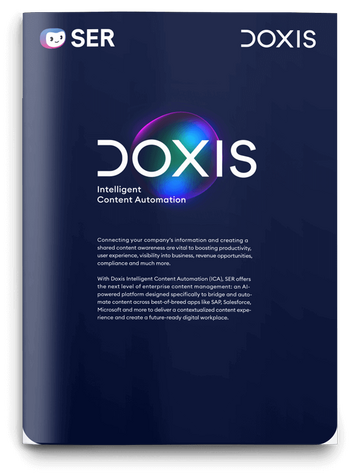
Doxis Intelligent Content Automation
With Doxis Intelligent Content Automation SER offers the next level of enterprise content management.
Read nowSummary: Save resources with a digital inbox
Digital inboxes optimize the processing of incoming documents. Automation, 24/7 availability of information and interfaces to other input channels, such as email and other platforms, ensure seamless and efficient inbound mail processing. If your business sets up a digital inbox, you can distribute mail to different locations and departments centrally from one location.
Thanks to the digitization of the inbox, information can be accessed from anywhere. Mail can be distributed even faster using artificial intelligence, whichclassifies and extracts data from documents, and launches workflows directly in the software. This means that letters reach the right person in the business in real time and without any processing backlogs. As a DMS, Doxis manages documents for you – from inbound mail processing to archiving.
Ready to see Doxis in action? Our experts are ready to help. Book a demo today
The latest digitization trends, laws and guidelines, and helpful tips straight to your inbox: Subscribe to our newsletter.
How can we help you?
+49 (0) 30 498582-0Your message has reached us!
We appreciate your interest and will get back to you shortly.