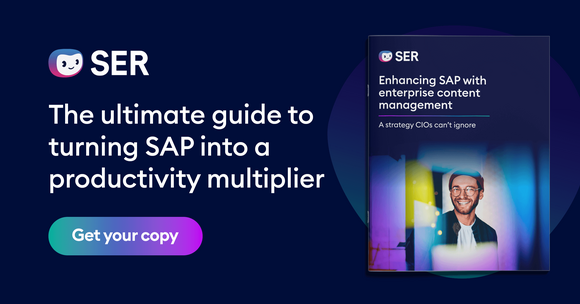SER Blog Customer Stories & Use Cases
Digitized documents unlock seamless, end-to-end automation
Want to make the switch to digital documents but feeling overwhelmed? You're not alone. Digitizing documents—turning stacks of contracts, invoices and paperwork into electronic formats like PDFs—can seem intimidating at first.
Migrating entire archives to a digital document management system (DMS) is a big job, but even after that initial push, paper documents will inevitably keep arriving through the mail. Digitization isn't a one-time project, it's ongoing.
But here's some reassurance: it does get easier. A digital inbox can streamline that ongoing process, instantly converting paper mail to digital formats and keeping your workflow smooth and stress-free.
Let's walk through how to simplify your journey to digital, step by step.

Why is it important to digitize documents?
Without digital documents, your team can’t work as flexibly as you might want. Working from home or remotely becomes a struggle, slowing down tasks and frustrating your employees. Important paperwork stuck in filing cabinets or desk drawers means your team wastes valuable time searching for what they need—time better spent on important tasks.
Digitizing your documents (ideally using a DMS) solves these headaches by making everything easier to find, track, and manage—while keeping you compliant along the way. No more scrambling through archives or chasing down paper trails.
Here’s how digitization helps your business right away:
Cost and resource savings
Physical archives are outdated and expensive, capable of slowing teams to a snail’s pace. Digitizing documents eliminates the hassle of searching through boxes and cabinets by storing everything neatly in a DMS.
These digital repositories function just like search engines. You simply enter a keyword or phrase, and the document you need appears in seconds—no more wasted hours digging through archives. The time saved by digitizing documents plays a huge role in reducing frustration and lets everyone focus on more important tasks.
Collaborative document processes
Digital documents improve collaboration and empower users from multiple locations to access and work together remotely on information. A DMS centralizes company-wide document filing in a single location and fosters collaborative working from anywhere.
Compliant processes, guaranteed
For businesses, the need to keep their accounts in order is a legal necessity. While this is possible with paper-based documents, such processes are significantly more prone to error: a letter goes missing in transit, someone accidentally throws some papers in the trash or personnel files can no longer be found in the archive. It exposes companies still using manual document processes to substantial risks. With digital documents in a DMS, the opposite is true—because digitalized document processes are standardized document processes. In other words, in a DMS you manage documents compliantly and with legal certainty.
Good to know: DMS gives you the assurance of knowing your documents are safe from prying eyes. Roles and permissions ensure only authorized employees have access.
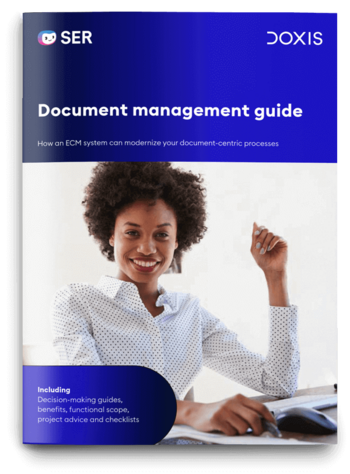
Document management guide
How can a DMS boost your organization’s efficiency? Which system is right for you? This practical guide helps you to find & implement the right DMS. Incl. checklists, real-life examples, etc.
Read nowDocument digitization: What are the legal requirements for companies?
There are so many reasons to take your document processes digital, but digitizing entire archives is not achieved overnight. If you’re thinking about making the leap from paper to online, there are a few requirements to consider:
Substitute scanning
A simple scan isn't sufficient if you plan to destroy the original paper document afterward. Instead, you'll need a process called substitute scanning, which involves digitizing documents according to strict guidelines—like ISO 14641-1, an international standard that defines how digital documents must be stored to ensure they remain authentic, secure, and legally compliant over time. Following ISO 14641-1 requires organizations to set up reliable systems and processes for managing electronic documents, so that digital copies hold up under legal scrutiny.
However, keep in mind that not every paper document can be replaced with an electronic version. For example, notarized documents are only legally valid in their original form.
Stay on the right side of compliance requirements
Once digitized, documents must be stored securely in an audit-proof archive to comply with regulatory requirements and protect your organization during audits or legal checks. Key components of audit security include:
- Immutability: Digitized documents must be tamper-proof, i.e., stored in a way that prevents any subsequent changes, or that clearly documents any changes.
- Process documentation: Process documentation records the entire digitization process, with descriptions of how the document was digitized, how it is archived, etc.
- Traceability: All digitized documents are traceably and verifiably stored in a DMS and document processes are seamlessly logged.
- Integrity: Documents in the DMS are complete and unmodified.
- Retention periods: Digital documents are stored in audit-proof archives over the entire statutory retention period and remain retrievable at all times.
How does document digitization work?
There are several ways to digitize your documents.
Digitize entire folders
Digitizing documents usually means scanning stacks of paperwork—which takes a lot of time. So, companies face an important decision: should you handle this digitization internally, or outsource the entire project to a specialist provider?
- Digitize documents in-house: Batch scanning processes multiple documents and then separates the pages using barcodes or other methods. It requires you to have some form of batch scanning technology available in your company.
- Outsource to an external provider: The service provider performs a mass one-time conversion of your documents.
Digitize individual documents and mail
You can also digitize individual mail items with substitute scanning. The difference here is that the process is ongoing rather than a one-time mass digitization event. This service, too, can be outsourced.
- Scan mail in-house: You yourself digitize items arriving by snail mail.
- Outsource to an external provider: The service provider receives inbound mail on your behalf and digitizes it using substitute scanning in conformance with GDPR.
Document digitization the smart way with Doxis: How it works
Hey Doxi, how do companies digitize documents in Doxis?
Step 1: Document scanning
Doxis uses substitute scanning to scan your documents and convert them into an electronic format such as PDF. The digital version is now the original.
Depending on whether you want to digitize your entire file landscape or just inbound paper mail, Doxis has another solution up its sleeve:
Digitize inbound mail: In Doxis, you digitize all documents, including inbound paper mail, quickly and easily yourself—and in conformance with GDPR.
Digitize documents from the archive: As an alternative to digitizing documents yourself, you might decide to outsource it to a scanning service.
Step 2: OCR conversion into machine-readable format
To begin with, you need OCR technology (optical character recognition) for text recognition. The OCR software in Doxis converts scanned image and PDF formats into machine-readable text. Essentially, Doxis adds a machine-readable text layer onto the PDF scan.
Step 3: Document classification
Doxis then processes and classifies the information contained in the document. This step is essential, as it ensures you don’t have merely a digital copy, but a retrievable and usable document. Otherwise, you face the exact same problem as prior to digitization: documents and digital files can only be found by accident or through lengthy searching.
Doxis is different. You classify and index documents, making information, documents and entire digital files retrievable in seconds using the full-text search. As an AI-powered DMS, Doxis recognizes the document based on keywords. For instance, Doxis knows it’s a delivery note from the delivery date, delivery note number, shipment date or other data points. It then assigns the document type “Delivery note.”
Step 4: Content extraction
Alongside document classification, Doxis also handles data extraction. The AI function extracts all relevant information from the document and saves it as structured metadata—like the delivery date, the delivery note number, the shipment date and the addresses of both sender and recipient. This saved metadata allows information contained the documents to be quickly found and used at any time.
Step 5: Structured filing and archiving
After classification, Doxis files the document in the correct eFile—in this case, the supplier eFile for supplier Y, as per the delivery process. You can now use all the same functions for your scanned documents as for other digital documents, i.e., to search for information, work on the document further or trigger workflows. Doxis covers the entire document management life cycle.
Long term, Doxis compliantly stores your documents in conformance with GoBD and GDPR in the audit-proof digital archive for the relevant retention periods and automatically keeps you on top of deletion deadlines.

bofrost*: Automated inbound invoice processing with ECM & SAP
Read all about how bofrost* automates its invoice processing with Doxis, saving time and money along the way
Read nowDocument digitization is a never-ending process
While batch scanning or mass digitization is the first step towards digitalizing your processes, there will inevitably still be some documents that arrive at your company in paper form. Digitizing documents is therefore a continuous process. With a digital inbox, you digitalize your document processes from beginning to end—inbound paper mail is directly intercepted and transferred in electronic form to your DMS.
The same process applies here, too:
- Document scanning
- OCR text recognition for machine readability
- Document classification
- Data extraction
- Document filing in the correct eFile
Doxis then triggers a workflow on the basis of pre-defined system rules that tell Doxis who is responsible for processing. It transfers, e.g. the delivery note, to the right colleague for verification, and they can start their work immediately. In short, Doxis launches a workflow, informs the processor in parallel about the arrival of a document and massively reduces processing times as an added benefit.
Scan, process and digitize documents from inbox on
Digitizing your documents shouldn’t just mean scanning endless stacks of paper. With the right tools, your document processes become intelligent from the start—capturing documents directly in your inbox and making them instantly accessible, searchable, and easy to manage. Doxis helps you digitize, edit, and archive documents seamlessly, keeping your workflows clear from day one.
Ready to simplify your document management? Talk to us about how Doxis can help.
FAQs on digitizing documents
The latest digitization trends, laws and guidelines, and helpful tips straight to your inbox: Subscribe to our newsletter.
How can we help you?
+49 (0) 30 498582-0Your message has reached us!
We appreciate your interest and will get back to you shortly.