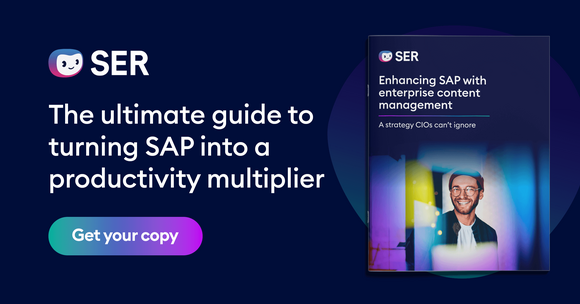SER Blog Customer Stories & Use Cases
Best practices in file archiving
From dusty file room to modern DMS
Increasing document volumes and remote work are reasons for a digital archive. With the right solution, the digital archive integrates in specialized solutions such as ERP or CRM systems, and stores documents or entire files in an audit-proof manner.
Read about the functions of a digital archive in this article and learn step-by-step how to store files in an audit-proof manner.

Problems with traditional archiving
The number of documents to archive is increasing exponentially. Meanwhile, the deletion periods for older collections are still far in the future, and businesses are required to store these records – traditionally in paper archives – until their retention periods expire.
Chaotic storage systems
Paper files are problematic for several reasons: due to the increasing lack of space, shelves may be overcrowded and additional storage space can add costs. Paper files then pile up unsorted in boxes, and it is easy to get lost in the chaos. In addition, it is especially hard to search for documents and protect them.
Data security at risk
While this chaotic way of storing files hinders access to data in the form of searches, it also makes it easier for third parties to gain access to file folders without authorization. This is a threat to security and data protection.
Deteriorating document conditions
There are also security concerns related to storing paper documents, because they are exposed to environmental conditions for the duration of the storage period. In addition, simply transporting documents from the office to the archive can damage paper files. Unless properly protected, the condition of files and documents in archives will continue to deteriorate. Over time, they may fade and become illegible, or external factors such as water damage and fire can destroy them entirely.
This is unacceptable for documentation of invoices and other business-relevant documents, because archived files and documents have to be true to the original, traceable, and complete.
Risk of legal violations
In normal circumstances, the life cycle of a file expires at the end of its retention period. Businesses are then required to delete the files in a timely manner or, in the case of paper files, to destroy them. This process is time-consuming. First, you have to find the file, and then you have to destroy it in accordance with applicable laws.
For this reason, the only sensible way to archive files is digitally. In a digital archive, you can store files neatly and clearly in a legally compliant manner and with minimal effort.

Fraport: Secure archiving solution for millions of documents
Fraport is a company of superlatives — and with millions of documents to deal with, that is no less true of the company's archiving needs. Read all about why Fraport is a longstanding SER customer
Read nowFrom paper file to digital eFile
The digital archive is the electronic equivalent of the paper filing system. With a document management system (DMS) you can transfer paper files, including all documents, to electronic files.
Hey Doxi, how does digitization of paper files work?
-
Replacement scanning: Replacement scanning digitizes paper documents individually, in batches, or in bulk. Bulk scans separate documents using barcodes or using manual information, such as page numbers.
-
Classifying documents: Once all of your documents are digitized, OCR technology automatically converts the image content into machine-readable information. The system then classifies the documents based on textual content.
-
Extracting and structuring data: Artificial intelligence extracts relevant information and stores it in a structured manner as metadata. Metadata for a delivery note include, for example, the supplier number, delivery date, product description, quantity, and weight.
-
Filing documents systematically: All the documents in the paper file can be found in the electronic file in the DMS. Hierarchical subfolders replace file dividers found in paper filing systems.
-
Archiving files in an audit-proof manner: The DMS archives inactive files in an audit-proof manner, and automatically deletes individual documents or entire collections of files when their retention period expires.
Tips for a legally compliant digital archiving system
Only a DMS that meets the requirements and principles of the GoBD is suitable for use as an audit-proof filing system. Audit security exists when a DMS makes documents available at any time and saves them securely, completely, properly, unalterably, and reproducibly, as well as in a machine-readable format and without loss.
Digital filing systems provide the highest level of legal security and manage the file archiving process end-to-end: they transfer inactive documents immediately to the archive, and they use functions such as deadline manager or automated document destruction to delete documents from the archive in a timely and legally compliant manner.
Benefits of digital archiving
Digital filing systems solve the problems of outdated filing cabinets because they help you to do the following:
-
Save and organize documents efficiently.
-
Provide faster access to selective information.
-
Documents remain true to the original over the long term.
-
Reduce data loss (no more dark data).
-
Store information that can be assessed.
-
Sort and categorize legacy files electronically.
-
Migrate physical documents to digital files.
There are many DMS solutions on the market. In addition to an audit-proof file archive, a good DMS provides another benefit: it integrates in existing systems and improves workflows.
Optimization via DMS integration
DMS integration enhances systems such as SAP, Salesforce, Microsoft 365, or Microsoft Dynamics, specialized solutions that businesses use to manage their processes digitally.
Enhanced features in a familiar environment
A DMS expands a company's existing software solution by adding an audit-proof archive. It integrates seamlessly in the software and runs in the background. Users continue to work in their familiar environment, and get new functions and options for managing documents.
Fully transparent, end-to-end processes
In the background, the DMS and the existing solution share information with each other. The DMS, for example, makes all the scanned files available directly in the third-party system. Consistent process structures like these promote automated workflows: all the information flows together in one place in a structured manner and without media disruptions.
Thanks to the 360° view of all eFiles and workflows, you can make decisions faster and respond more easily to business partners and stakeholders.
Step-by-step: Best practices in file archiving
Our document management system Doxis gives you a 360° view of all the processes and connects to virtually all software solutions on the market. This enables you to archive files directly in the existing system. Using Salesforce as an example, we will show you how to properly archive electronic files.
-
A new customer was added in Salesforce.
-
Doxis automatically creates a new customer eFile, including all the master data from Salesforce.
-
The customer eFile is visible in Salesforce immediately thanks to the Doxis integration.
-
All the predefined subfolders or dividers are created automatically.
-
Now employees can store documents directly in the correct folder.
-
As soon as a document is inactive, it is archived automatically in an audit-proof manner.
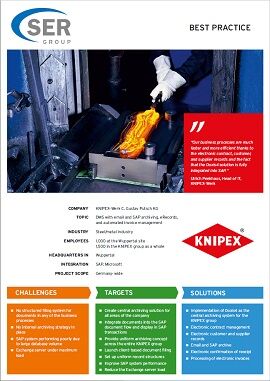
Knipex: Audit-proof archive for emails & SAP documents
Read all about how Knipex is using Doxis to phase out information silos in SAP and Microsoft Exchange and make information available in the right context
Read nowSummary: Best practices in file archiving are electronic
A digital archive restores order to your filing system. Electronic files store business documents in a legally compliant and audit-proof manner – two features that standard ERP and CRM systems lack. As a DMS, the digital archive integrates in every solution and gives you back control over processes: you can find documents quickly in electronic files, the systems share information with each other smoothly, and the document management system keeps clear and comprehensive records.
FAQs about file archiving
The latest digitization trends, laws and guidelines, and helpful tips straight to your inbox: Subscribe to our newsletter.
How can we help you?
+49 (0) 30 498582-0Your message has reached us!
We appreciate your interest and will get back to you shortly.